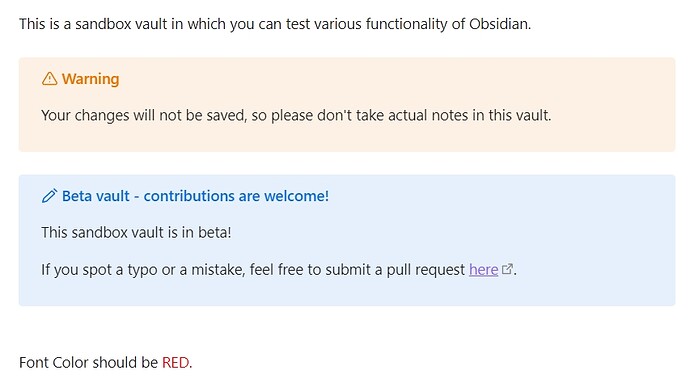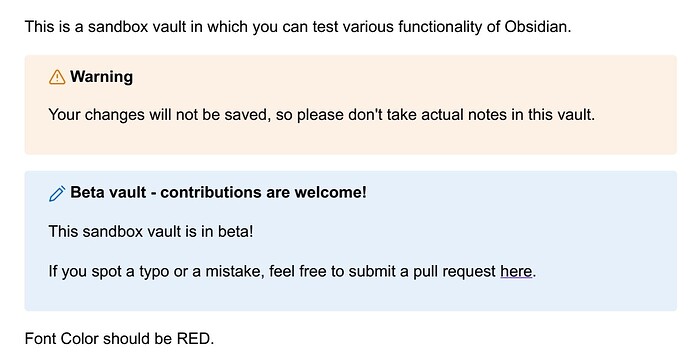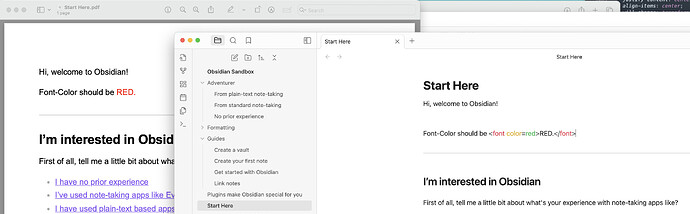In Sandbox Vault, insert
Font-Color should be <font color=red>RED.</font>
When "Export to PDF’ the note, the font color doesn’t not change into red.
The color of the word “RED” should be red.
in preview
The color of the word “RED” is black.
In pdf
SYSTEM INFO:
RECOMMENDATIONS:
ariehen
October 22, 2023, 12:08am
2
The PDF export picks the red up for me.
Thank you for your answer.
I have done the clean re-installation of v.1.4.16 to see if that is a problem.
But, unfortunately there is no change.
No problem with Obsidian “Export to pdf”.
I forgot that I had checked the “Replace document colors” in the preference from “Foxit PDF reader”.
By, disabling “Replace document colors”, everything is O.K.
I’m sorry for the confusion.
and how to retain the background black colour theme in export to pdf?
That would be a CSS export snippet or something a community theme provides.
#off-topic for this issue.
system
October 29, 2023, 8:32am
7
This topic was automatically closed 7 days after the last reply. New replies are no longer allowed.