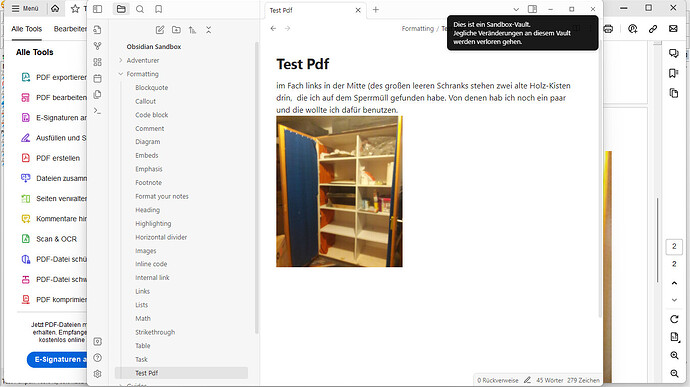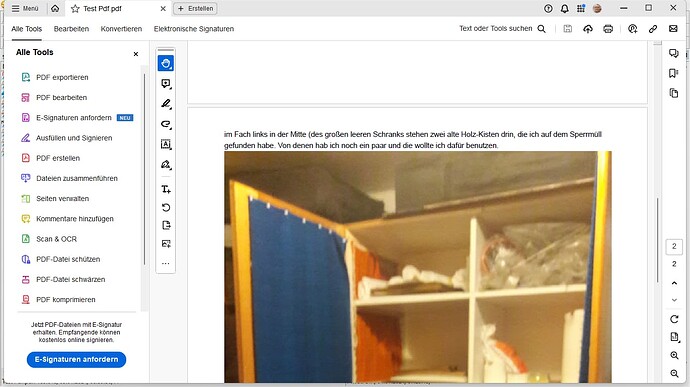Before opening a new bug report, please search the forum for duplicates and follow the Troubleshooting Guide.
- We only consider bugs that are reproducible in the sandbox vault or a vault with no third-party plugins/no css snippets/default theme.
- For Linux, we only accept bug reports that are reproducible with our Appimage package under Gnome or KDE.
- Developer issues with the API should go here
Once you’ve done the above, delete everything above this line.
Steps to reproduce
Input: embedded image with size:

or

The size 250 or 250*300 is ignored when exported to Pdf.
Did you follow the troubleshooting guide? [Y/N]
yesExpected result
Actual result
the embedded image is printed in full size
Environment
Additional information
Screenshot of page in Obsidian
Screenshot of page in pdf