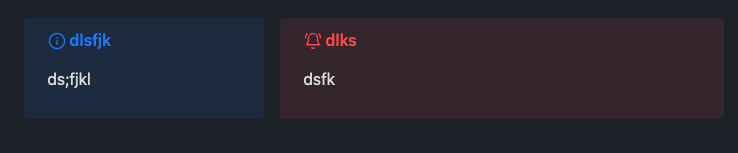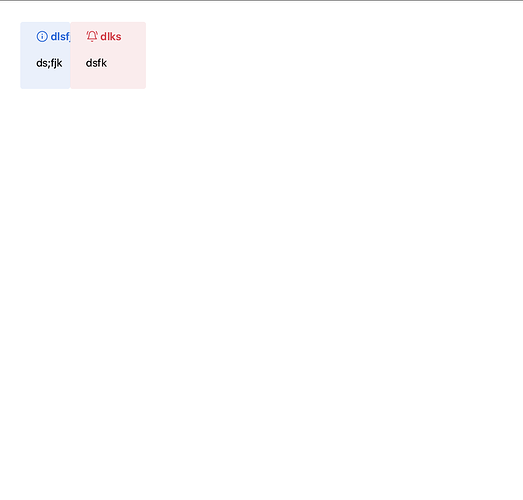How do I make a note with two columns (25% and 75% width) and export this as A4 PDF with no margin?
I now use the multi-column CSS with this addition:
@page{
size: A4;
margin: 0px;
padding: 0px;
}
@media print{
html, body{
width: 210mm !important;
height: 297mm !important;
margin: 0px;
}
}
However, even though my note looks good in Obsidian:
The collumns/callouts overlap in the PDF and are not the entire width of the A4 page…