Use case or problem
Suppose you are in Live Preview mode, and have a file with a very long link at the beginning:
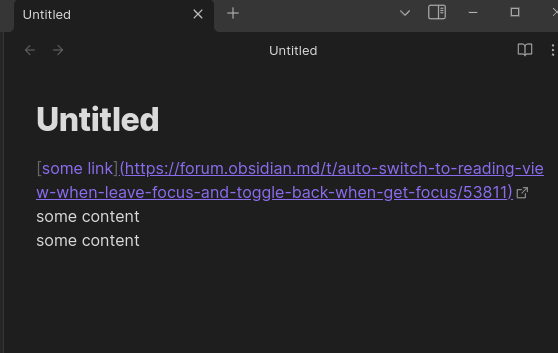
Some day you want to just shoot a quick glance at this file. You click the file on the sidebar, hoping to see it neat like this:
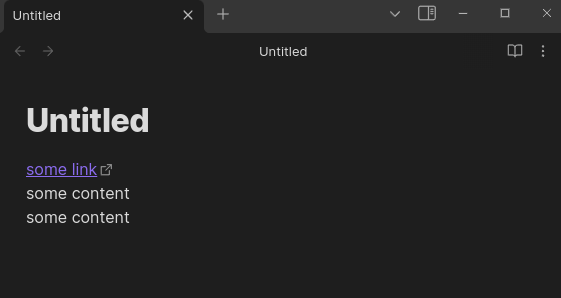
But unfortunately, the editor automatically gets focus and puts a cursor on the beginning. So you should see a mess:
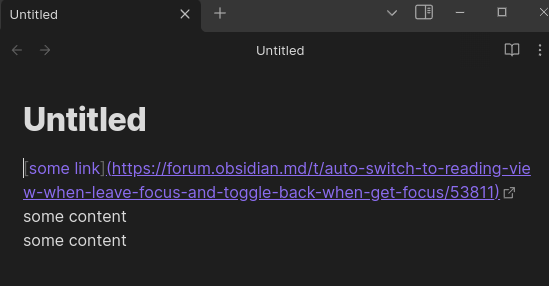
Proposed solution
Any of the followings might help:
- Do not set focus on editor immediately when opening a file;
- Editor do not put a cursor immediately when getting focus;
- Make editing modes more flexible - for example, normally it is Read Only mode; when double-clicking on editor, it enters Edit mode; when the editor loses focus, it turns back to Read Only mode.