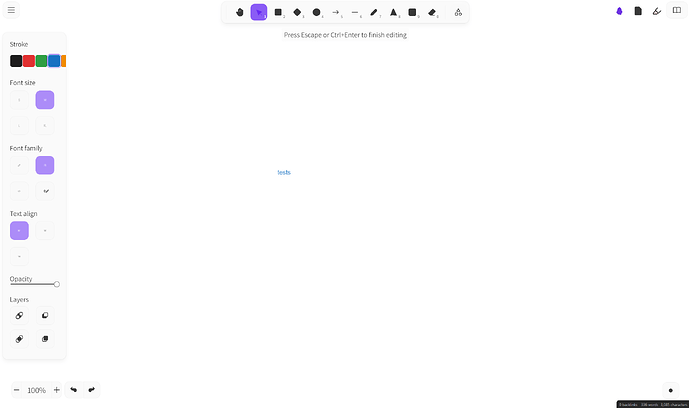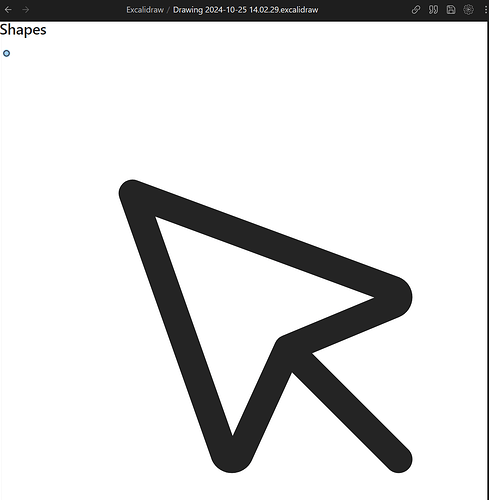Without any apparent reason the icons in excalidraw are now so big, none of them fit in their corresponding window properly.
I have already tried searching online for a solution and the only somewhat matching discussions i found were telling me to use the Ctrl + 0 or the Ctrl + +/- combination. Those did resize the window, but not the icon sizes.
Has anyone ever seen a similar issue?