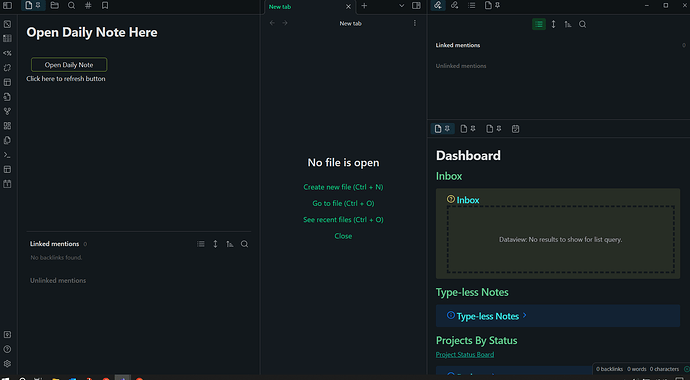I think I might benefit from Workspaces but I would love to see some examples. Thanks in advance!
I am working with several workspaces - to name two of them:
- I have one workspace called “pkm”. When I open it, the right sidebar contains my local graph and the note’s backlinks. The left sidebar contains an index file linking to my main research topics and the outline pane.
- Another workspace is called “School” (I am working as a teacher). This workspace contains my weekly schedule in the middle, two pinned notes at the right sidebar (one with urgent tasks, one with meetings and deadlines - by the way, both drawn automatically from my weekly class files with the help of dataview), the left sidebar contains an overview of lessons whose status is “work in progress”.
(For all of my workspaces, left and right sidebars are always split vertically).
Thus, with a simple hotkey, I can immediately switch between my different areas of activity and directly have everything I need visible. This relieves my of the effort to close notes I have been working on before, to find and open other notes, to switch to the respective task files etc. For my school work, for example, I don’t need a graph nor backlinks as the file and link structure differs completely from my zettelkasten notes.
Hope that could help a bit…
That is very helpful - thanks!
Do you use the core plugin or the “Plus” plugin? If you use the Plus, why?
Core - I even didn’t know that a “Plus” plugin exists… ![]()
I only use one workspace, although I would like to expand to more task specific workspaces. I just can’t think of how to make a specifically useful workspace rather than a generally useful one.
Mine is a “Start Here” workspace that I open up every time I open Obsidian (using Quickadd to bring up the Load Workspace dialog).
The left pane is just my Daily Note pane and other utilities. My daily note contains all items scheduled for the day and my daily preview/review checklists.
My lower-right pane is my Dashboards pane. I primarily use the first tab for my inbox, the second tab for meeting agendas, and the third for grouping all my tasks by due date/priority.