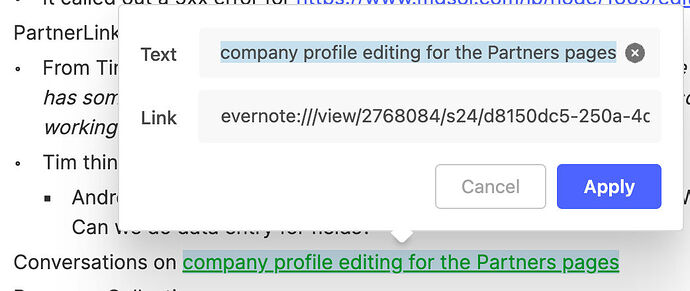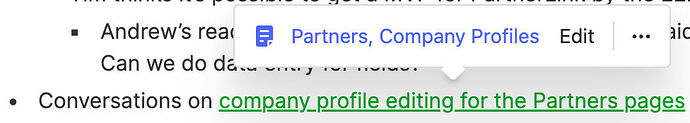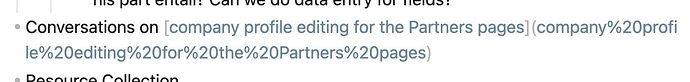FWIW for anybody who ends up here in the future, my fundamental issue was that the links in notes had different text than the names of the notes/files they linked to. These accounted for about .5% of my 100,000+ notes. 
This was the config that worked 95% for me:
Current config is: {
"enexSources": [
"/Volumes/Media/Evernote/IFTTT.enex"
],
"outputDir": "/Volumes/Media/Obsidian/IFTTT",
"keepOriginalHtml": false,
"posixHtmlPath": false,
"isMetadataNeeded": true,
"isNotebookNameNeeded": true,
"isZettelkastenNeeded": false,
"useZettelIdAsFilename": false,
"plainTextNotesOnly": false,
"skipWebClips": false,
"useHashTags": true,
"trimStartingTabs": false,
"convertPlainHtmlNewlines": false,
"encryptionPasswords": [
""
],
"nestedTags": {
"separatorInEN": "_",
"replaceSeparatorWith": "---",
"replaceSpaceWith": "-"
},
"outputFormat": "ObsidianMD",
"taskOutputFormat": "ObsidianMD",
"obsidianTaskTag": "",
"urlEncodeFileNamesAndLinks": false,
"sanitizeResourceNameSpaces": true,
"replacementChar": "-",
"replacementCharacterMap": {
"<": "_",
">": "_",
":": " -",
"\"": "_",
"/": "_",
"\\": "_",
"|": " -",
"?": "_",
"*": "_"
},
"globalReplacementSettings": [
{
"type": "title",
"regex": "[^a-zA-Z0-9&?!., -]",
"replace": ""
}
],
"pathSeparator": "/",
"resourcesDir": "_resources",
"turndownOptions": {
"headingStyle": "atx"
},
"skipEnexFileNameFromOutputPath": false,
"keepMDCharactersOfENNotes": false,
"monospaceIsCodeBlock": false,
"currentTemplate": "---\n{title-block}title: {title}{end-title-block}\n{source-url-block}source: {source-url}{end-source-url-block}\n{created-at-block}created: {created-at}{end-created-at-block}\n{updated-at-block}modified: {updated-at}{end-updated-at-block}\n{tags-block}tags: {tags}{end-tags-block}\n{notebook-block}notebook: {notebook}{end-notebook-block}\n{location-block}location: {location}{end-location-block}\n{evernotelink-block}EN Source: {evernotelink}{end-evernotelink-block}\n{evernoteguid-block}EN GUID: {evernoteguid}{end-evernoteguid-block}\n\n---\n{content-block}{content}{end-content-block}\n\n\n",
"logseqSettings": {
"journalNotes": false
},
"obsidianSettings": {
"omitLinkDisplayName": false
},
"dateFormat": "YYYY-MM-DDTHH:mm:ssZ",
"imageSizeFormat": "ObsidianMD",
"keepImageSize": true,
"keepOriginalAmountOfNewlines": false,
"addExtensionToInternalLinks": true,
"generateNakedUrls": false,
"haveEnexLevelResources": false,
"haveGlobalResources": true,
"useUniqueUnknownFileNames": true,
"useLevenshteinForLinks": false,
"convertColorsToMDHighlight": false,
"keepEvernoteLinkIfNoNoteFound": false,
"skipCreationTime": false,
"skipLocation": false,
"skipSourceUrl": false,
"skipTags": false,
"skipUpdateTime": false
}
Notes wouldn’t form internal links correctly when "keepEvernoteLinkIfNoNoteFound" : true. I’d get Evernote source links everywhere when I expected only the unlinkable notes would retain a link back to Evernote. Still, I found having the Evernote link was useful when I needed to refer to original note that didn’t import correctly, so I kept those in Properties.
Having "addExtensionToInternalLinks": true was also necessary otherwise the internal linking wouldn’t work.
Rewriting for unusable characters was the only way to get many notes to import.
A Global resource folder made for more reliable reorganization in post-import cleanup.
YMMV
Post-import
Finding where I needed to relink was made easier using reports from the Consistent Links and Attachments plugin, which identified where broken links existed in imported notes.
Consistent Links could also identify notes which didn’t import, which Yarle logs but doesn’t identify clearly. The imported Table of Contents files, required for Yarle to correctly link anything, showed broken links representing missing notes in Consistent Link reports. Sometimes this was the result of using replacement characters in filenames. Sometimes Yarle just couldn’t convert a note - characters are allowed in Evernote note titles that shouldn’t be in filenames. The only way I found around this was to run the import with regex replacements then manually relink where needed.
For the manual relinking I used Various Complements to make it easier to type the note/filename and create a link.
When notes failed to import at all, I could copy/paste from an HTML export I made of my Evernote notes and hosted locally. Local Images Plus put everything in the right place. I used Chrome. I prefer Firefox, but it doesn’t encode spaces in URLs and that seemed to prevent Local Images Plus from finding the image assets. Chrome links had the %20 everywhere it was needed.
I could use Linter to change filenames and Title properties to fix names post-import.
Best of luck and hopes for a frustration-free migration to whoever might end up reading.