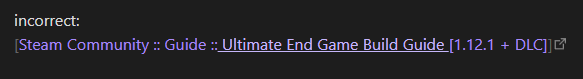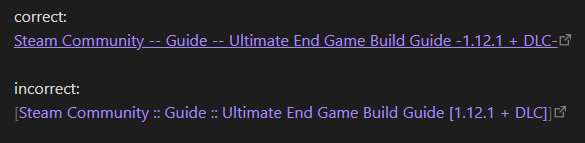Steps to reproduce
- add an external link with escaped colons or brackets in the name into a note, e.g.
[Steam Community \:\: Guide \:\: Ultimate End Game Build Guide \[1.12.1 + DLC\]](https://steamcommunity.com/sharedfiles/filedetails/?id=3221409140)
Did you follow the troubleshooting guide? [Y/N]
Yes, reproduced in sandbox vault.
Expected result
A clickable external link, like usual.
Actual result
The link appears enclosed in brackets and does not work as a clickable link. When hovered, each colon and bracket divides the link text into its own hover-segment.
(Probably not too relevant, but the bug is not present in Reading mode.)
Environment
Sandbox:
SYSTEM INFO:
Obsidian version: v1.8.10
Installer version: v1.8.9
Operating system: Windows 10 Enterprise 10.0.19045
Login status: not logged in
Language: en-GB
Insider build toggle: off
Live preview: on
Base theme: adapt to system
Community theme: none
Snippets enabled: 0
Restricted mode: onRECOMMENDATIONS:
none
Additional information
hovered appearance: