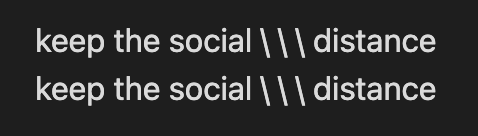Markdown can implement non-breaking spaces as escaped spaces (see R Markdown Cookbook). This appears to be partially supported already in Obsidian editor mode but not in viewer mode.
Steps to reproduce
- In editor mode, enter escaped spaces like
keep the social \ \ \ distance - Enter viewer mode.
Did you follow the troubleshooting guide? [Y/N]
Y
Expected result
Escaped spaces should be shown as non-breaking spaces in viewer mode.
Actual result
Escaped spaces are shown as the escape character and a space.
Environment
SYSTEM INFO:
Obsidian version: v1.3.5
Installer version: v1.3.5
Operating system: Darwin Kernel Version 22.5.0: Mon Apr 24 20:52:24 PDT 2023; root:xnu-8796.121.2~5/RELEASE_ARM64_T6000 22.5.0
Login status: not logged in
Insider build toggle: off
Live preview: on
Legacy editor: off
Base theme: dark
Community theme: none
Snippets enabled: 0
Restricted mode: off
Plugins installed: 6
Plugins enabled: 6
1: Advanced Tables v0.18.1
2: Dataview v0.5.56
3: Linter v1.15.2
4: Frontmatter Tag Suggest v0.4.1
5: Tag Wrangler v0.5.11
6: Text Format v2.2.1
RECOMMENDATIONS:
Community plugins: for bugs, please first try updating all your plugins to latest. If still not fixed, please try to make the issue happen in the Sandbox Vault or disable community plugins.
Additional information
Editor mode:
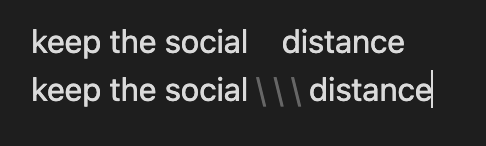
Viewer mode: