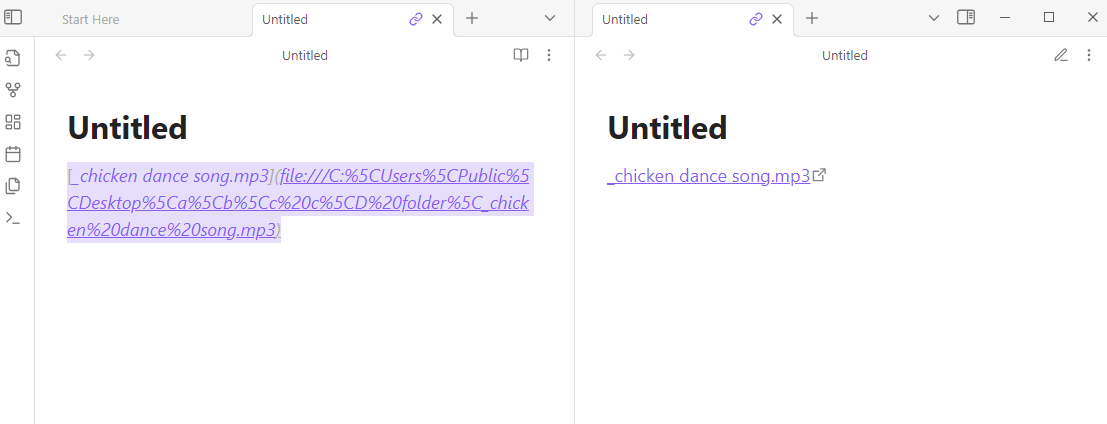When attempting to create internal links in Obsidian to locally stored (video, pic, audio,…) files, the links work as expected for files in shallow directory structures. However, when linking to files in deeper folder structures (i.e., paths that include subdirectories with spaces or special characters),
ex:-
vvvvvvvvvvv
[vvvvvvvvvvv](D:\LabtoP\Documents\MiniTool uTube Downloader\20240921_153419.mp4)
the video player does open at the first, but the video player does not openat the secound,
and Windows displays an error message:
“Windows cannot find 'Make sure you’ve typed the name correctly, then try again.”
other Exmaple:-
picv
[picv](D:\LabtoP\Documents\MiniTool uTube Downloader\scan_2019_7_9.png)
i try the both at MS office apps and worked as Expected
but when i tried at Obsidian the first worked as Expected, but the second no
that’s mean that My operation system act as Expected, and the bug at the Obsidian program.
Even after encoding spaces as %20 in the Markdown link or using backslashes (\\) for Windows paths, the issue persists.
Another Unexpected Behavior:-
in this post the first path act as link
but the second path No
can anyone help ?
You could try adding in file:///, e.g.
[vvvvvvvvvvv](file:///D:\LabtoP\Documents\20240921_153419.mp4)
also, for spaces in the path, %20 or enclosing everything in < > works.
[vvvvvvvvvvv](<file:///D:\LabtoP\Documents\file name with a space.mp4>)
1 Like
@ariehen
the bug at the the deeper path
in a simple path the program (obsidian) act as Expected (open the file player)
@ariehen i tried this, no news
I’d try dragging and dropping while holding down Ctrl to make sure the path is exact. In a quick test, this is working on my end:
The path is C:\Users\Public Desktop\a\b\c c\D folder\chicken dance song.mp3
[_chicken dance song.mp3](file:///C:%5CUsers%5CPublic%5CDesktop%5Ca%5Cb%5Cc%20c%5CD%20folder%5C_chicken%20dance%20song.mp3)
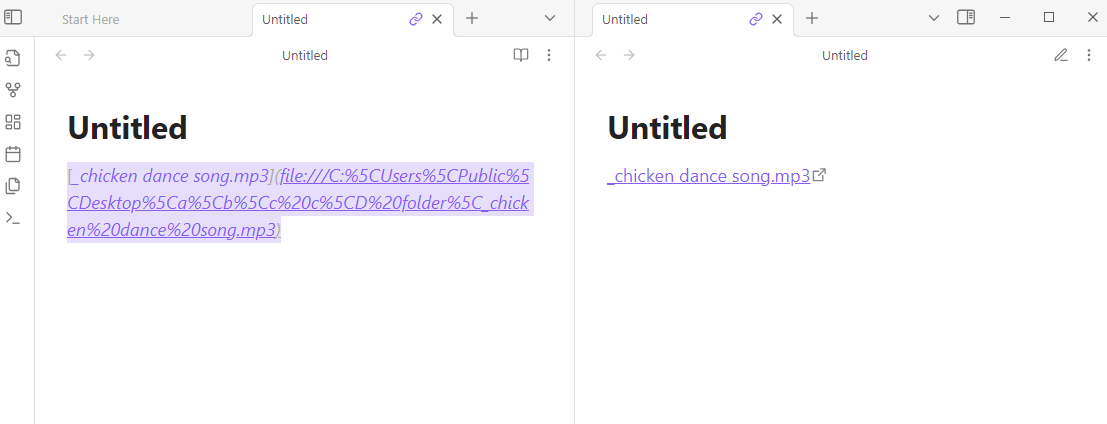
https://help.obsidian.md/drag-and-drop#Dragging+from+outside+Obsidian
1 Like
how i can insert media (pic,vid,…) in this website?
also, How i can edit the posts?
Once you have made a few more posts, given and gotten some hearts, etc., you’ll be able to embed links, images, and gifs in your forum posts as well as edit them.
It’s a spam prevention measure.