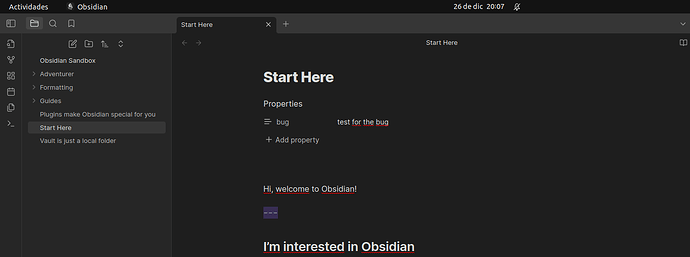Once you’ve done the above, delete everything above this line.
Steps to reproduce
- New file
- Add property with command pallete (Any property name)
- Click to type a value
- Shift the focus away from the text field
- Click back to edit the value of the text field
- Try “Home” and “End”
Keys does not work (in the preview mode)
If you are writing the property name the first time and hit “tab” or click to focus on property value field as you write the property value for the first time the keys seems to work. Once you shift the focus away and come back to the text field it stops working.
Did you follow the troubleshooting guide? [Y/N]
Yes! I did in the sandbox vault.
Expected result
I expect the cursor to go to the end of the property value when the “End” key is pressed.
I expect the cursor to go to the start of the property value when the “Home” key is pressed.
Actual result
The cursor does not move.
Environment
SYSTEM INFO:
Obsidian version: v1.5.3
Installer version: v1.4.14
Operating system: #40~22.04.1-Ubuntu SMP PREEMPT_DYNAMIC Thu Nov 16 10:53:04 UTC 2 6.2.0-39-generic
Login status: logged in
Catalyst license: none
Insider build toggle: off
Live preview: on
Base theme: adapt to system
Community theme: none
Snippets enabled: 0
Restricted mode: on
RECOMMENDATIONS:
none
Additional information
Some things I tried:
If you hold “shift” and press “End” or “Home” they seem to work consistently.
I hope I did everything correctly to report the bug. Thanks for Obsidian! You are awesome.