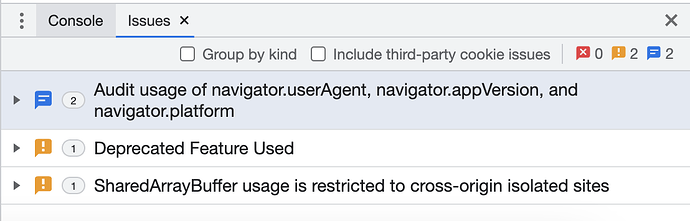Where can i access the developer tools and console on Mac OS?
I want to tell you something:
Let’s assume that you have a store in which you put your things, whether books, tools you use, or notes. With time, this store will be filled to the brim, and you will not be able to put more things. In this case, you have two options, either to find another place to store it, or to expand the old store, the solution is here To make a new vault
I hope the Obsidian team will find a solution to the issue if possible
Hit Cmd Opt i, and it should open the Developers Tool, and then you should see the Console pane at the top. Select it, and scroll to the bottom to see any error messages.
Appreciate the explanation - Is there a limit to how many notes or file sizes / per file in Obsidian per vault?
Or is it dependent fully on the OS that you are on?
Got it - will try this when it happens ![]()
Obsidian Sync has limits, but I’ve never heard of anything like that with only using Obsidian itself.
https://help.obsidian.md/Obsidian+Sync/Limitations
A M1+ mac shouldn’t have an issue running Obsidian smoothly.
Maybe I missed it, but how many folders and files do you actually have?? This seems very specific to you and how you’ve set up the folder structure. I haven’t seen any details or screenshots of that.
There’s no hard limit; performance will depend on your device. The graph is more resource-intensive so can’t handle as many notes as the rest of the app can.
A blogger tested an older version of Obsidian with 100,000 notes: Interlude: Obsidian vs. 100,000 - by Alexander Rink
I currently only have a total of 28,000 files estimated.
The only way i found out this was after the issue with opening the folders error, it would give me the message caching all my notes before I could do anything.
I have been really needing to have a way to insert folder layer templates versus just a single note template layout in a single note - versus being able to insert a folder structure (composed of multiple folders) to be inserted in the selected location.
The only solution that I could find was to copy and paste which is where I have seen the freezes. That is why sometimes I try to outsmart Obsidian, by going to reveal in folder and then copying and pasting in the reveal folder in the location I want.
It works super fast, but then the function of where you normally could move each folder inside to another in Obsidian would no longer work.
Any suggestions as the current organization of my folders are crucial for organization for learning and also being able to find anything logically.
Like for example:
I want to find info about a specific tool for the garden I got 3 years ago, and I go back to all my purchases 2020, and then go to garden, and then in garden select the area of gardening it is used for, and then open it up to find all the additional folders that would organize each thing related to the purchase like:
-photos
-receipt
-tutorials
-maintenance info
I’ve in the past tried to just stuff all of this in one note, but in the end I get more confused and irritated looking and scrolling in one long note where having the folders that sort them inside each category really is a game changer.
I’ve also kept an eye on the activity monitor on my MAC and see it only topping at like 3.5 gb of ram - and never really going past that. I have 16 GB of ram on the current intel 2018 mac book pro i am using. I still have a significant section of ram open - so why is it not using it since when I am copying and pasting my folder templates it becomes slower than a turtle…
Is there any official place where Obsidian states just for regular uses with no wifi or sync - any hardware limits?
Please let me know what you guys can think or pull up to solve these current things ![]()
Really appreciate you all and greatly am happy to know that there is such a great community for Obsidian.
The only best plan which has been working the past 3 days since the incidents I mentioned - is once I got back in I have never shut down my laptop or closed Obsidian since.
Any computer experts like you guys see this as okay long term where I just always have my laptop open and never shut down?
I am about to transition to a desktop computer - would never sleeping or shutting down be okay for the rest of the usable life, or is there severe issues with this method I am thinking of that may effect the life and performance of my computer?
You know how to trigger the problem and how to view the error log as holroy explained. So trigger the error and post what you see in the log afterward.
[quote=“CawlinTeffid, post:2, topic:45247”]
you clarify? I don’t understand what’s being requested or what the existing problem is.
Did you ever find a way to override the ENAMETOLONG message when having longer file path lengths?
This is an open feature request. You have a help thread here on this topic: ENAMETOOLONG error
(MOVED your reply to this help thread.)
It would be really helpful if you would add some of the info that was requested. Show the console error. Or copy paste the paths you are trying to use. You’ve never shown any actual example of your file structure, and why you have such long file paths.
If you give some examples or info, perhaps someone can help.
Here is all I could find, this happened ENAMETOOLONG - here are the info on the console:
I also saw lots of code in a section like thousands of lines of code, but I have no idea what to show you.
Please let me know what you need in order to identify and fix my problem ![]()
Appreciate all your help…
This topic was automatically closed 7 days after the last reply. New replies are no longer allowed.