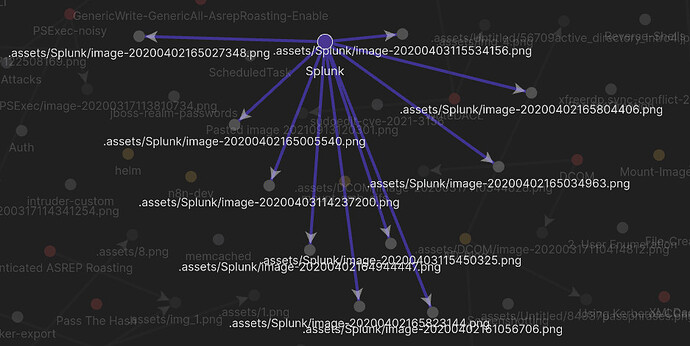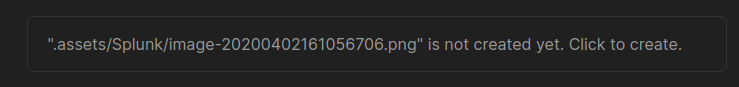Same problem – why can’t I specify a .attachments folder?!
Use case or problem
Some Wiki solutions use a hidden folder to store pictures. I use a unique system for wiki pages and for my own notes. That’s why I have a lot of pictures in hidden folders like

But they are not shown in Obsidian.
If I renamed the folder from “.attachments” into “attachments” then Obsidian would show the pictures. But I can’t do so because then I lost compatibility with wiki systems and with some other software (for example blog based on Jekyll)
I want to use a unique system for several wiki pages, for my blog and for my own markdown plain text bases notes system. I can’t change the wiki defaults, so I need to use the wiki defaults also for my own notes system.
Proposed solution
You should allow hidden folders, containing the dot prefix, to store pictures (and maybe other media files, but currently I use only pictures)
Current workaround (optional)
I think about renaming the folder and to remove the dot, but I will not do because this will not work for wiki files. Currently, I could stop to evaluate if I can use Obsidian on top of my existing notes system. Or I can proceed to evaluate, but knowing, that pictures will not be shown.
Related feature requests (optional)
Could you make alias or link to that folder? Which OS are you using? Using alias “attachments” to “.attachements” would be workaround until Obsidian team answer your requests
Thank you for this idea. I am using Windows and Android. In windows NTFS this could be symbolic links like described here: https://docs.microsoft.com/de-de/sysinternals/downloads/junction
But even if I use junctions / alias / symbolic link to folders then I would need to change also the links in the notes files to point to the alias folders like . But then these links will not work in the wiki pages. And links created in the wiki’s browser editor will still insert pictures into “.attachmens”.
The main issue is: This would work in Windows only but not on Android. Currently, I synchronize my notes between Windows and Android. On Android I use Markor as main editor, on Windows VSC. I also evaluate GitJounal on Android. GitJournal was the app where I read about Obsidian. GitJournal is used by some Obsidian users and this was the reason for me to see what is Obsidian and how does it work.
And because all other markdown editors I use or I tried support hidden folders, but only Obsidian doesn’t, I asked this feature request.
The Obsidian idea is great because it works with any existing markdown file based notes system. I don’t need a separate database, I don’t need export or import. I have a tag pane. And I will create more links to use the graph view. Very important: I can also work with my notes on Android (create and edit).
like typora ,can custom insert picture.
It is necessary to hide the attachment folder
Is there any chance to get this feature implemented?
The experience with obsidian is great, I like the navigation in the local graph view. But I have no chance to use other folders for attachments then these hidden folders, because this is the standard in all my wiki projects and I can’t adapt the wiki’s content to obsidian, but obsidian should accept the wiki defaults.
As an alternative/complement, Obsidian could be able to accept some dictionary of redirections (to be requested) where we could specify actual locations where to search targets of links matching certain pattern, without need to permanently modify links stored in the vault.
Obsidian claims “unparalleled interoperability” and no “lock-in” on it’s main page. I am looking forward to these values in request Customizable interpretation of markdown syntax nuances, like CSS
Yes +1
My need is simply to hide the “attachments” folder in the left “file explorer” pane.
Obsidian is great but “image management” or “attachment management” is very basic.
If I chose to put all attachments in a subfolder with a specific name in Settings / Files & Links / Default location for new attachments then this stays in the left “file explorer” pane. I admit it’s only a Nice To Have but something needs to be done at least about image management… and that’s probably a Must Have.
Obsidian donot consider hidden folder as attachment folder subfolder-name under Files & Links > Default location for new attachments > Subfolder name .
The idea is create a hidden .attachment folder which holds all attachment but at the same time it does not clutter the file explorer.
I concur with this request. Being able to read and write images from hidden folders shouldn’t be hard to implement and is quite important to keep compatibility with other markdown workflows.
+1 for this request. In particular this would be useful for use in conjuction with Azure Devops Markdown wikis, and any number of other git based Wikis which by default store attachments in these hidden folders.
I’m already using Obsidian for my personal notes. It would be great to be able to access and view my organization’s notes in a similar frame / syntax highlighting / etc. that I am used to!
+1 for this request
I also face this issue and this one is a huge nobrainer for me.
In Typora all assets went to .assets relatively linked from the current edited file.
Images are referenced as
.assets/filename/hash.png
or
.assets/image_hash.png
As you notice in the graph view. Obsidian does not understand that the links are image links.
Also all referenced image files that currently reside in the .assets folder will not be displayed as Obsidian does not find the file:
I changed this to assets and it works but then the folder is displayed.
Hopefully you understand my point in requiring such feature as it helps for better organisation of assets and data files.
Any updates on this one? My organization would love to be able to use this if added. Currently incompatible with Azure Wikis.
+1 for this request
A files folder in the vault .obsidian folder that you can put images in, that you can reference inside obsidian but that don’t show up in the file explorer.
Idea that would solve this that will probably be easy to implement.
Ability to right click a folder on the left and press hide or unhide
Toggle show hidden folders in settings
+1 for this too, it would also allow for gitbook-style attachments such as .gitbook/assets media and images to show up.
Duplicate of Respect hidden folder, but can we PLEASE get some attention to this feature? I’ve been waiting close to a year for this development, so that we can adopt this as a solution for our business. Having attachments in hidden .folders is a no brainer for developers.
+1000000 for this feature
Please, consider implementing hidden folders support for images and other attachments. It shouldn’t be hard to do, but will considerably improve the workflow for a lot of users like me and others in this thread.
Thanks in advance!