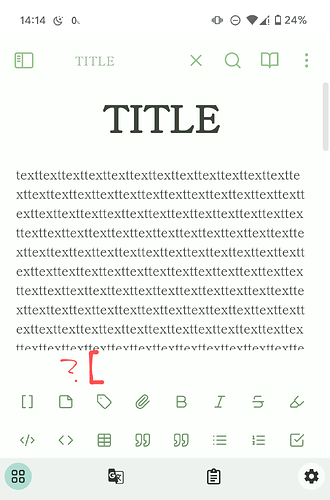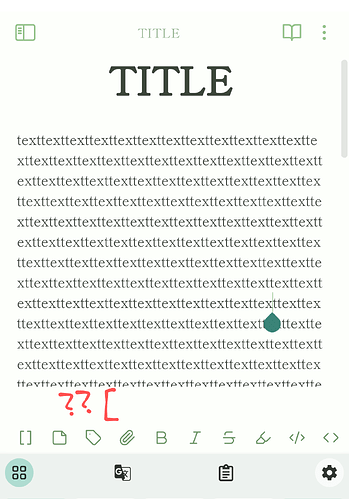Hi, I am a newbie to Obsidian. I use it mainly from my phone.
I have installed the “Commander” plugin and configured the Toolbar settings, but one day a mysterious blank space appeared in the top row.
Regarding the toolbar, the only setting I touched was to set the number to 2 in the Commander Settings > MobileToolbar > Toolbar Row Count. Nothing happened for a while, but one day when I opened the application, a blank space appeared.
At first, I thought it was a problem with the plugin “Commander”, but even after I turned off “Commander”, the blank spaces still appeared.
Even if I try to tweak the CSS, the DeveloperTool does not appear on my phone, so there is no way to adjust it.
Has anyone else had a similar bug or can address it, I’m not sure if it’s a bug in Commander or Obsidian, so I’m asking here.
Thanks.