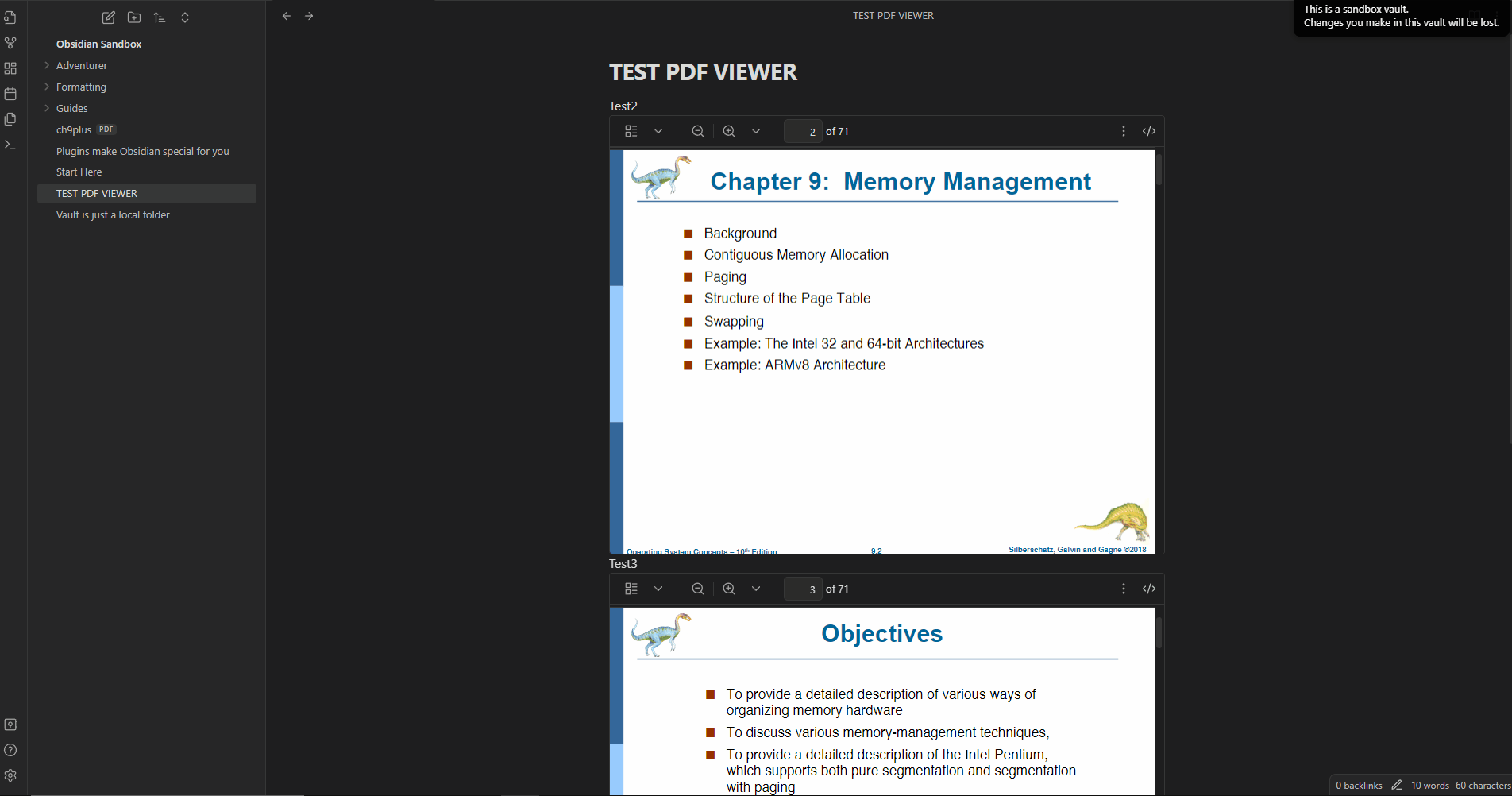This has already been reported and should be fixed in Obsidian v1.3.6. But it still renders nothing if you use the same embedded PDF with different pages, in a note.
Steps to reproduce
- Put a PDF in your vault with multiple pages (example.pdf)
- Embed a PDF page using
![[example.pdf#page=1]]
- Embed another PDF page, for example
![[example.pdf#page=2]]
- Use the “Export to PDF” option for the note
Expected result
Two pages should be rendered in the final exported PDF
Actual result
Only one is actually rendered
Environment
SYSTEM INFO:
Obsidian version: v1.3.7
Installer version: v1.3.4
Operating system: Windows 10 Pro 10.0.19044
Login status: not logged in
Insider build toggle: off
Live preview: on
Legacy editor: off
Base theme: dark
Community theme: none
Snippets enabled: 0
Restricted mode: on
RECOMMENDATIONS:
none
Additional information
Note: this feature from 1.3.6 do work as expected for a single page. If you skip the step 3 from the reproduce steps, everything work as expected
I can’t reproduce. Post a screen recording of this happening in the sandbox vault.
Sure, but it seems like this won’t reproduce the same way. For instance, this time I could not render any embedded PDF page. The last time, at least the last embedded page was correctly exported.
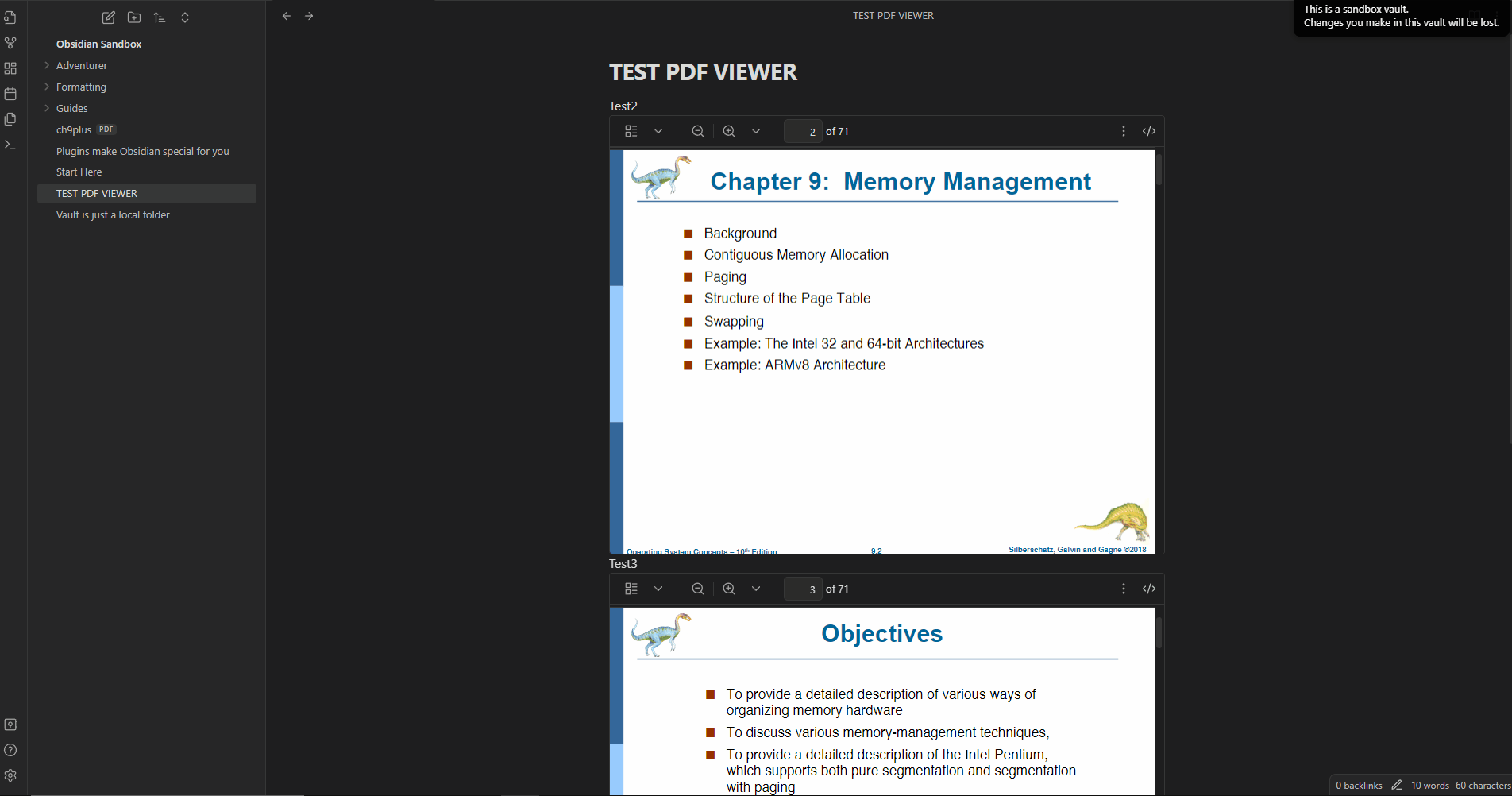
Update: I think I found what is related to the problem and cause inconsistency in my tests. If I choose a different page size in the export menu, I have different results (sometimes a page do get rendered and others don’t). I ultimately found that the “legal” size seems to work for this specific PDF tested, but for other PDFs it won’t, and I have to find out a better page size. Some PDF may get “glitchy” for any size settings. With “glitchy” I mean that the majority of pages are rendered but may be partially without text.
This issue only occurs on slides exported as PDF files, but according to my test for common document sizes (A4), this will not occur. You may cannot reproduce the issue because of this.
I’m experiencing the exact same thing but with the version 1.8.10. When I try to export the note to PDF, I get inconsistent embedded pages. I tried disabling all the community plugins and trying with the default exporter but I still get the same result.
I am going to close this BR because I can’t reproduce the way it is described in the first post.
@feliponte please make a new bug report and make sure you follow the bug report template.