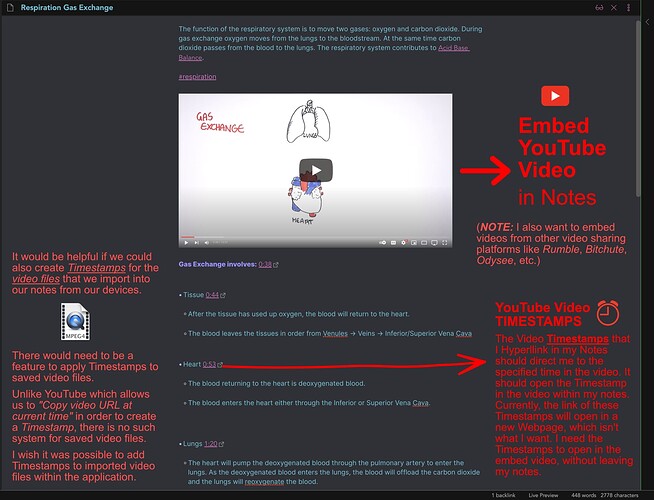I’ve searched for ways to do this but haven’t found any suitable methods to make it work. I want to embed a YouTube video into my notes. I need to embed only the video, and nothing else from the website. Once the video is embedded into my note, I want to add some Timestamps from that video by hyperlinking them to the note. Also, when I click on one of the hyperlinked Timestamps, it should direct me to that specific time in the embed video. Since the Timestamp belongs to the embed video, it should open inside the note, without leaving to open a web link.
You can look at the photo mockup that I have attached in order to better understand the features that I’m suggesting here.
Use case or problem
I need this feature to better organize my research. Most of my professors are giving us materials to study from YouTube videos. I have to analyze the content in these videos in order to understand the information, which is why I need to add Timestamps next to my notes. This allows me to go back to listen to more in-depth information whenever I need to. Videos typically contain a lot of information and Timestamps are important for better managing that information. I would like to watch the videos and go to the video Timestamps completely within Obsidian, as it's much less distracting to study information without leaving the app.Proposed solution
There should be a quick & easy way for embedding online videos, particularly YouTube videos. However, videos from other platforms like Rumble, Bitchute & Odysee would also be useful to embed. Also, video timestamps need to work within the note.Current workaround (optional)
Some people use iFrames to embed a full Webpage, instead of only the video. I don't like this method. I tried it but I found it annoying for various reasons. It felt like a lengthy process and I didn't like that I had to deal with the distracting elements of the website, since I had to scroll around to find the actual video. Additionally, this method makes it so the embedded website plays the video spontaneously whenever I open the note. Every time I go back to refer to this note, the video automatically starts playing on its own. It plays when I don't want it to play and hearing the sound of the video suddenly playing is very distracting. In addition to this, when I hyperlink Timestamps from that video, the Timestamps open in a new Webpage whenever I click on them, instead of opening onto the video embed in my notes.I like Obsidian a lot because I find it to be a very intuitive program. I have only tested out the core features and haven’t tried any plugins. I think Obsidian has most of what I need in its core features, except for the feature I’ve suggested in this post. I really hope that a feature like this will make it into Obsidian’s core features at some point.
Thank you.