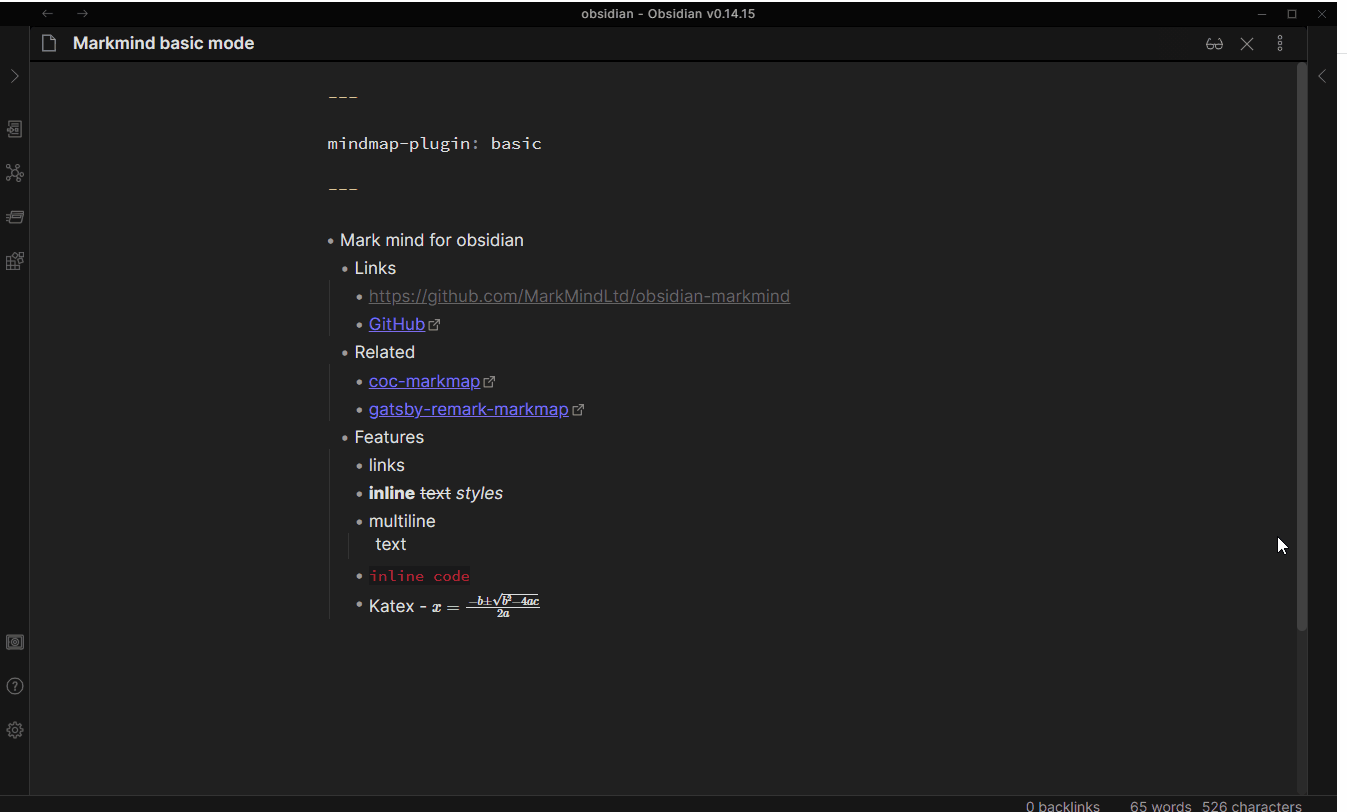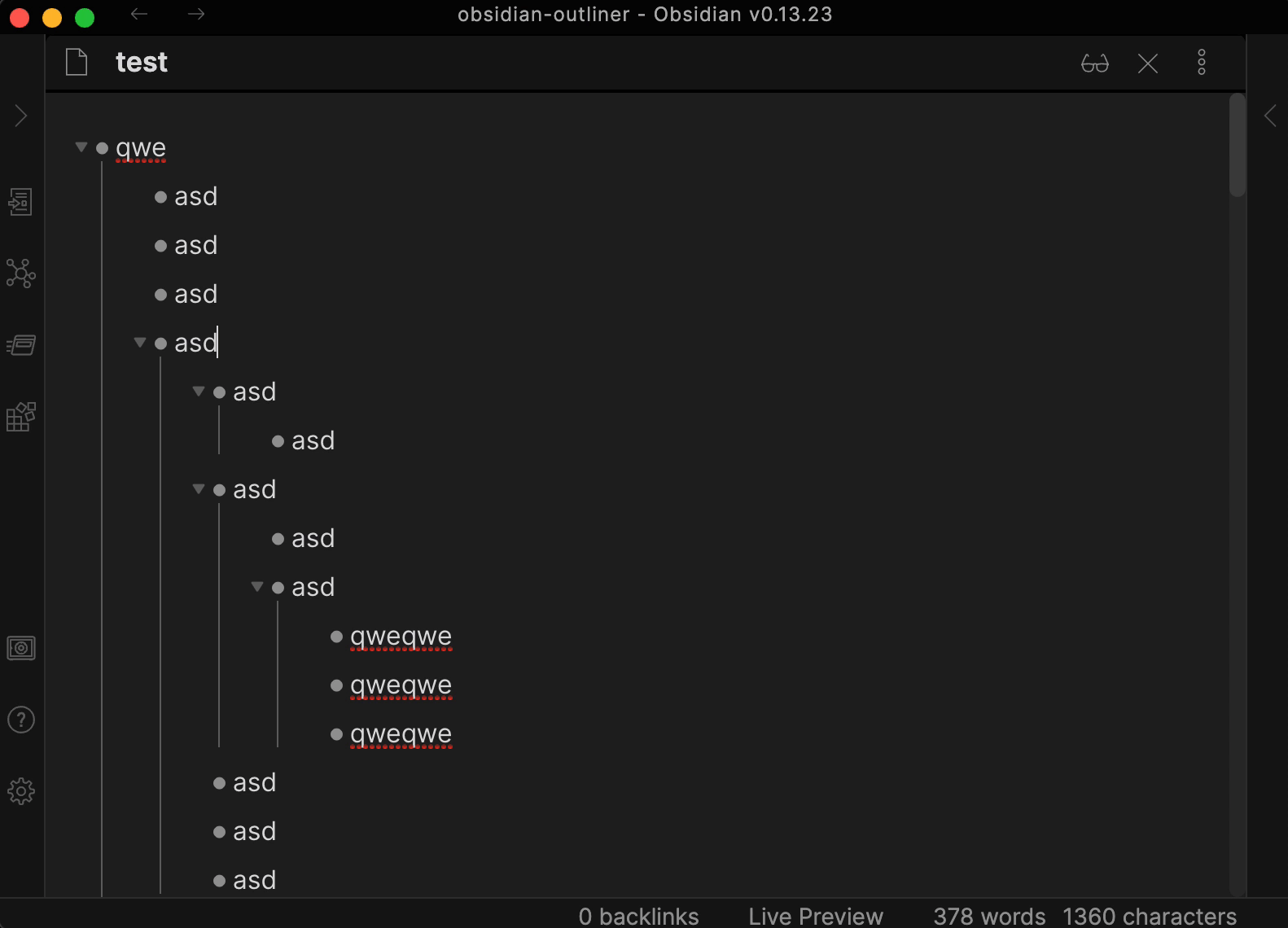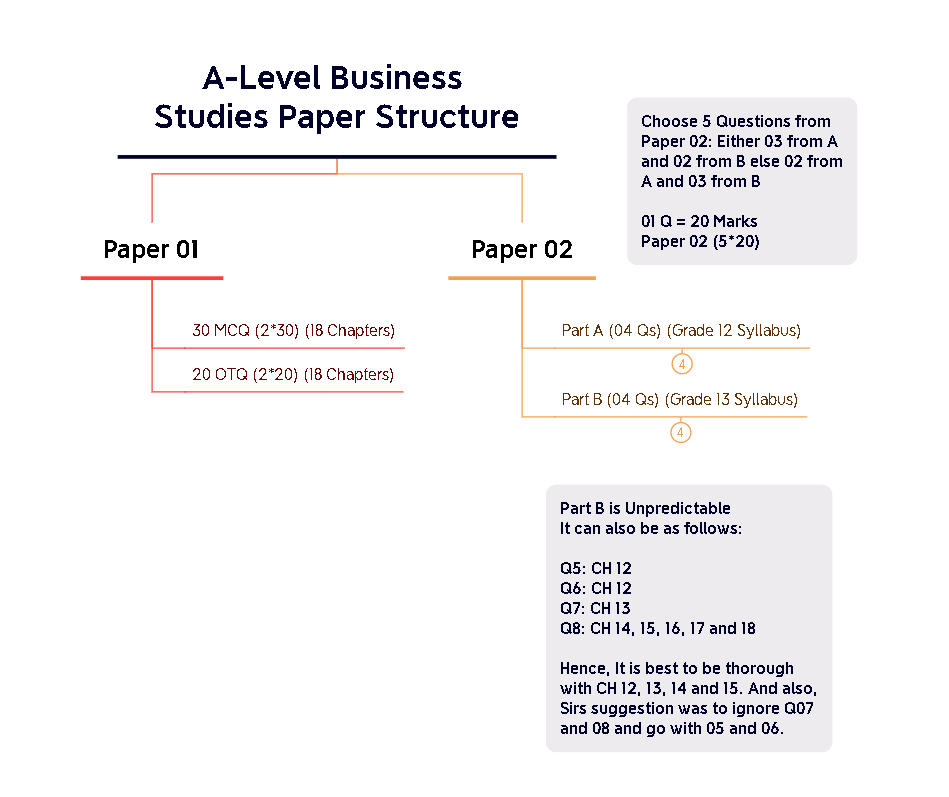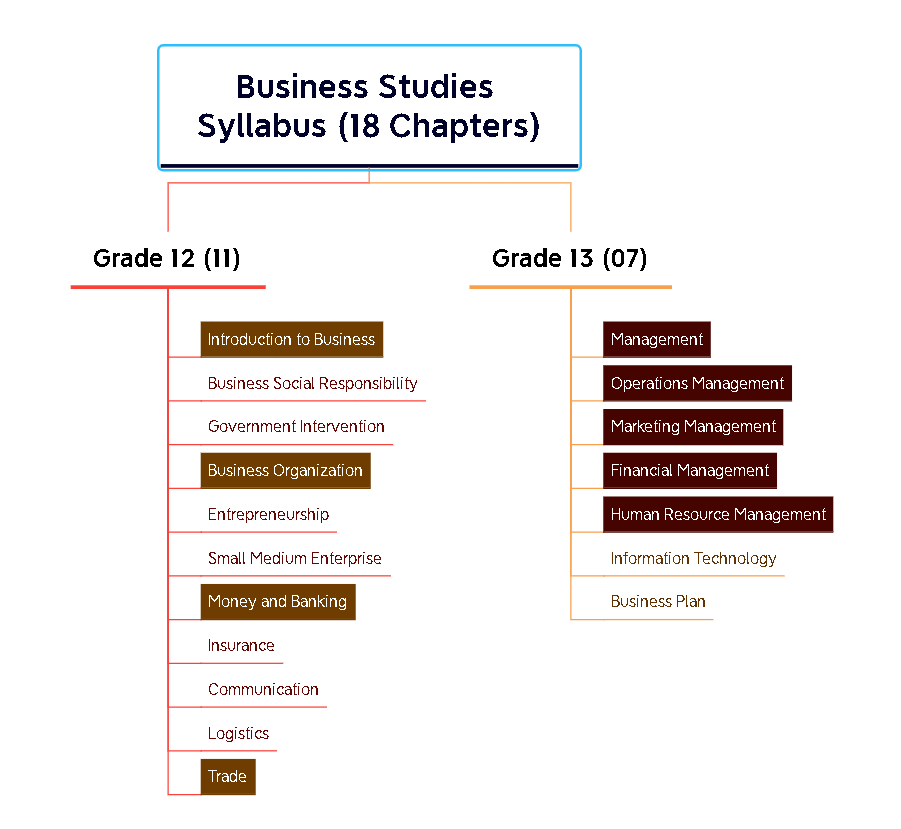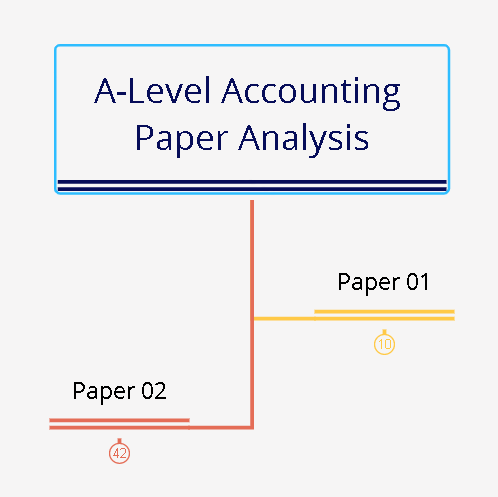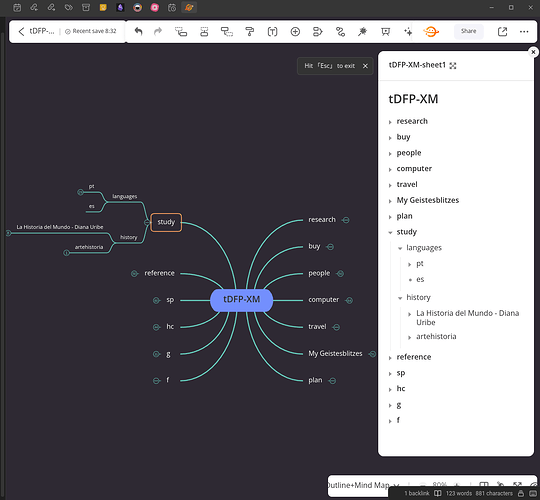I use Freeplane for my mind maps, but have recently just been using Obsidian.
I can export my mind maps as .md markdown files from Freeplane.
In Obsidian I use the MarkMind plugin.
I absolutely love the basic free version that lets me edit in either markdown or mindmap mode(incl. drag&drop) by pressing “Alt + M”
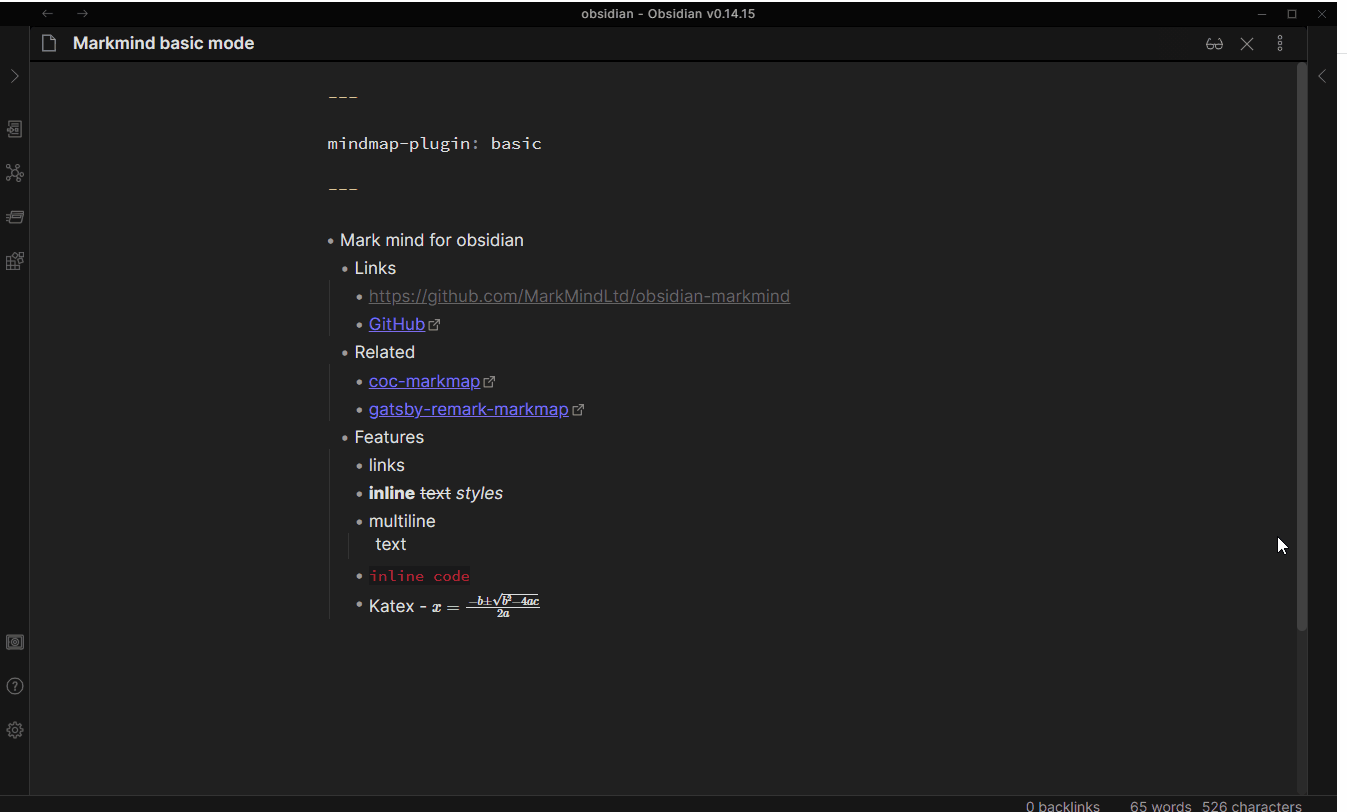
DOCS: Obsidian markmind docs
In Markmind’s settings you can set the kind of Markdown that generates a mindmap(nodes/headings 0-6 - default is 2).[SEE PS below]
I’m trying to use this setup instead of my Freeplane one.
I also use the outliner plugin
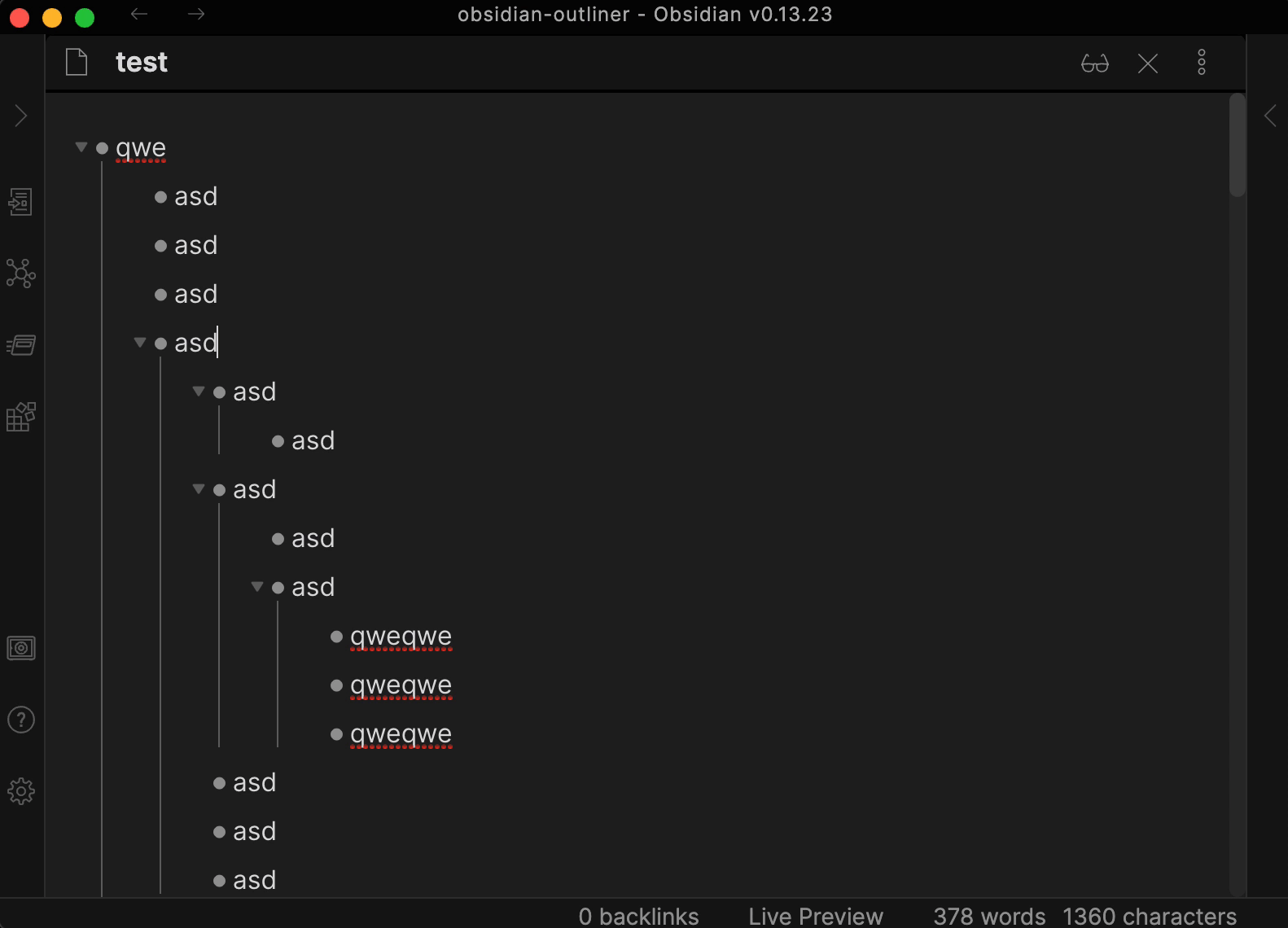
PS: MarkMind sets default “Max level of node to create a Heading” to “2”
#
## Sub title
- Sub title
- Sub title
- Sub title
- Sub title
## Sub title
- Sub title
- Sub title
- Sub title
- Sub title
I’ve changed my setting to “0” as I prefer to not have Headings, just a hyphenated unordered list.
-
- Sub title
- Sub title
- Sub title
- Sub title
- Sub title
- Sub title
- Sub title
- Sub title
- Sub title
- Sub title
However when I need to have markdown with Headings [#,##,###,####,#####,######) same as Freeplane produces on export, all I need to do is set “Max level of node to create a Heading” to “6” and ADD a single node WHEN IN MINDMAP mode, for MarkMind to convert everything(works in the other direction also)
#
## Sub title
### Sub title
#### Sub title
##### Sub title
###### Sub title
## Sub title
### Sub title
#### Sub title
##### Sub title
###### Sub title
Don’t forget to set default “Max level of node to create a Heading” back to your “favorite” level, else all your existing files will be altered the next time you edit them in mindmap mode.