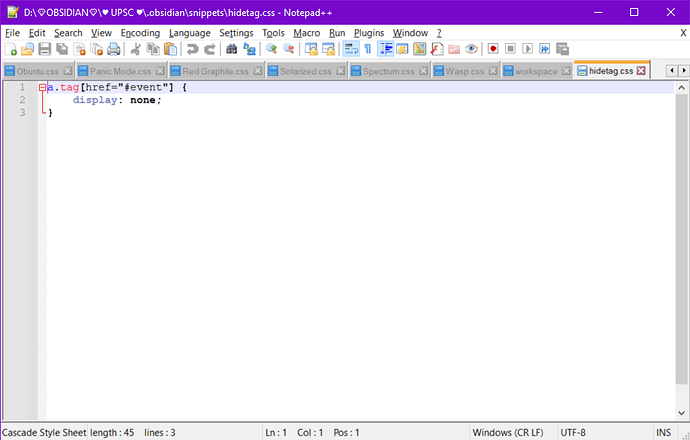strange… can you paste the exact content of your css snippet?
You should of course replace #event by the tag you want to hide, as I explained above and also in my original post!
OOF!
sorry, sorry…
so…
i create multiple coppies of this .css
or… create multiple commands in the same file file like
.
first, date, name, qualifier, bla bla bla … ???
nvm it works perfectly, thanx a ton. 
basically this.
a.tag[href="#qualifier"] {
display: none;
}
a.tag[href="#ranking"] {
display: none;
}
a.tag[href="#date"] {
display: none;
}
a.tag[href="#name"] {
display: none;
}
a.tag[href="#place"] {
display: none;
}
and it goes on… i’ll keep adding more as i need.
this is PERFECT.
Hi,
This method disappears the tag. It is OK in this case.
But, does anybody know such a method, which shows just the tag text without #, for example with other colours.
Prev. : The #cat is #red.
New: The cat is red. (and the cat and red is red coloured)
It is much easier to read.
Thanks
Füles
You can get rid of the # with the following code:
span.cm-formatting.cm-formatting-hashtag.cm-hashtag-begin.cm-hashtag.cm-meta {
font-size: 0px;
}
However, this only works in edit mode; I am not aware of a css-based solution for preview mode.
Hi,
I tried, but failed. Nothing changed. I tried font-size and color.
Do you have any opinion.
Füles
This should work in preview mode.
a.tag[href="#cat"] { font-size: 0; } a.tag[href="#cat"]::before { content: "cat"; font-size: initial; }
@eatondpe This works but you have to define it for each single tag, I guess?
Unfortunately, yes.  At least with CSS.
At least with CSS.
I’m new to Obsidian and to CSS. I followed the steps and have no results, the tags are there in the preview.
Can you help me?