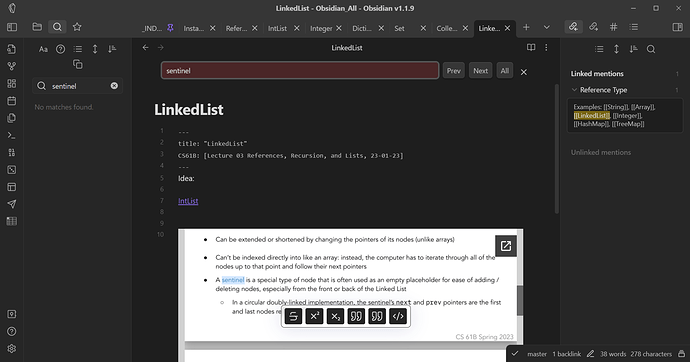What I’m trying to do
I want to embed an online PDF in Google Drive, and I only want to embed a page/some pages (e.g. only the 2nd page) . If that won’t be working, embed the whole PDF starting on the 2nd page is also fine.
testing PDF: https://drive.google.com/file/d/1s5BJYLj1SDQl-q1ktG0cuT6mcEjmHIIa/preview
Things I have tried
<iframe src="https://drive.google.com/file/d/11xvGjTlTHI8-6ibh_gwSFOxA_pOkcia0/preview" width="640" height="480" allow="autoplay"></iframe> this works for embedding online pdf (starting on the first page)
<iframe src="https://drive.google.com/file/d/1s5BJYLj1SDQl-q1ktG0cuT6mcEjmHIIa/preview#page=2" width="640" height="480" allow="autoplay"></iframe> this does not work on opening the PDF on page 2.
I also tried Better PDF Plugin, but it tries to interpret it as a local file in my obsidian vault directory.
{
"url":"https://drive.google.com/file/d/1s5BJYLj1SDQl-q1ktG0cuT6mcEjmHIIa/preview"
}