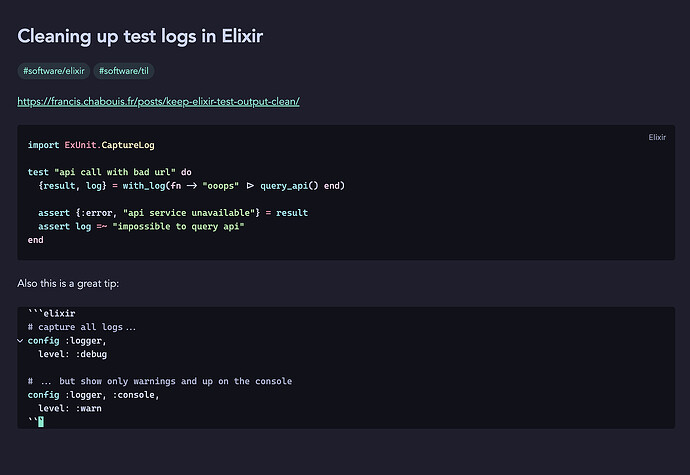Once you’ve done the above, delete everything above this line.
Steps to reproduce
Create a code fence block for elixir.
Did you follow the troubleshooting guide? [Y/N] Y
Yes
Expected result
Beautifully highlighted Elixir code.
Actual result
Plaintext Elixir code.
Environment
SYSTEM INFO:
Obsidian version: v1.3.5
Installer version: v1.3.5
Operating system: Darwin Kernel Version 22.5.0: Thu Jun 8 22:22:22 PDT 2023; root:xnu-8796.121.3~7/RELEASE_X86_64 22.5.0
Login status: not logged in
Insider build toggle: off
Live preview: on
Legacy editor: off
Base theme: dark
Community theme: none
Snippets enabled: 0
Restricted mode: on
RECOMMENDATIONS:
none
Additional information
As I understand it, Obsidian uses PrismJS for syntax highlighting. PrismJS has supported Elixir as a language since 2015.