Steps to reproduce
Type elixir code in editing mode (either live preview mode or sourcecode mode).
Expected result
Would like to have highlight elixir code in preview mode
Actual result
You can see it is not highlight. But other language, for example, ruby, is highlight.
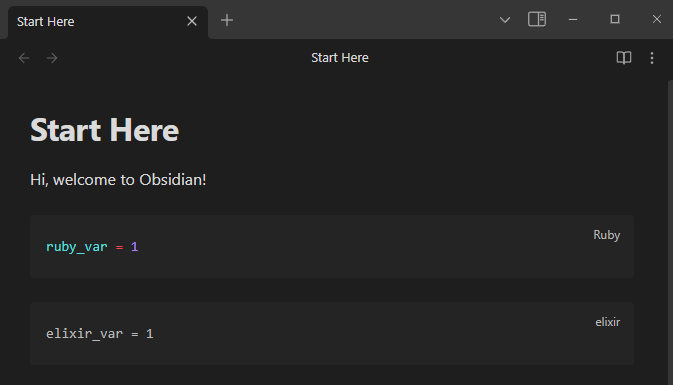
BTW, in reading mode, they are all highlight, although color is differen from editing mode.
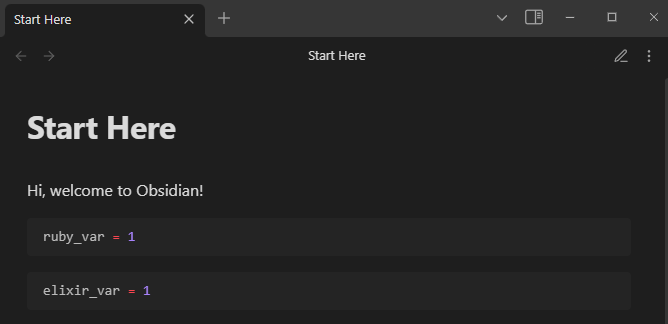
Environment
SYSTEM INFO:
Obsidian version: v1.0.3
Installer version: v0.14.6
Operating system: Windows 10 Pro 10.0.19045
Login status: not logged in
Insider build toggle: off
Live preview: on
Legacy editor: off
Base theme: dark
Community theme: none
Snippets enabled: 0
Restricted mode: on
RECOMMENDATIONS:
none
Additional information
I have checked some topics related to syntax highlight, they said we have different highlight tools in editing/reading mode, and maybe we should build new version of obsidian with latest version of those highlight tools.