Steps to reproduce
- Create a note with a tight list in it. (An example will be provided as an attachment.)
- Either: Close and re-open the note, or navigate back/forward to and from some other note (forcing the note to re-render in the editor is the goal here).
- The note will now have a certain set of inline styles on its HTML for
text-indentandpadding-inline-start. Input some kind of state change in the app, pretty much anything will work. - The note will recalculate the two properties to use different values than it initialized with. The second values should persist through most state changes, though things which re-render entire views may cause the issue cycle as well (an example shown to me by another user is the
Maximize panecommand from the Pane Relief plugin.)
Expected result
There should be no reflow of content or change in these properties, as they should hopefully be calculated correctly the first time by whatever internal TypeScript handles them.
Actual result
Content reflows, and the values passed to the style attribute in the element HTML is changed.
Environment
SYSTEM INFO:
Obsidian version: v1.1.16
Installer version: v1.1.9
Operating system: Windows 10 Home 10.0.19043
Login status: not logged in
Insider build toggle: off
Live preview: off
Legacy editor: off
Base theme: dark
Community theme: none
Snippets enabled: 0
Restricted mode: off
Plugins installed: 1
Plugins enabled: 0
RECOMMENDATIONS:
none
Additional information
Attachments:
- A
.gifdemonstrating the reflow issue. - A
.mdfile used in the demonstration.- lorem list.md (1.3 KB)
- A
.pngshowing the inline style values on view initialization. - A
.pngshowing the inline style values after any sufficient update event.
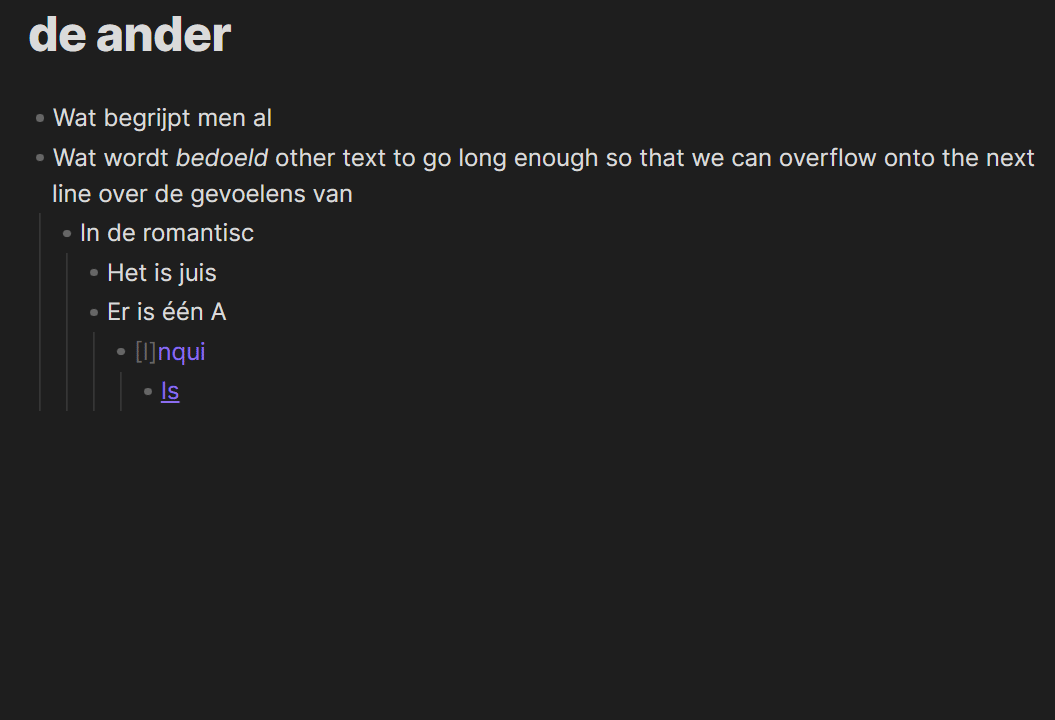
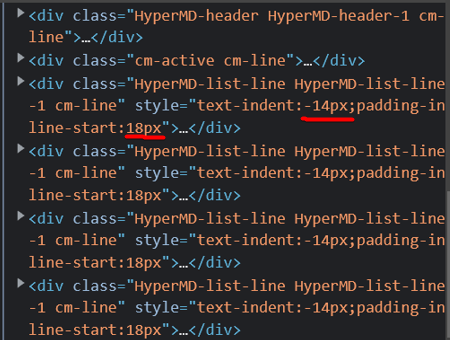
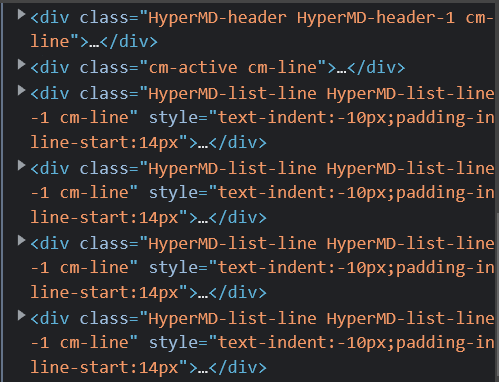
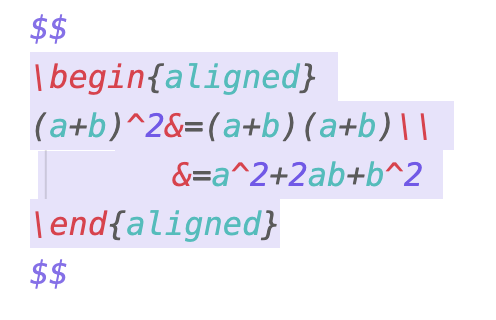 .
.