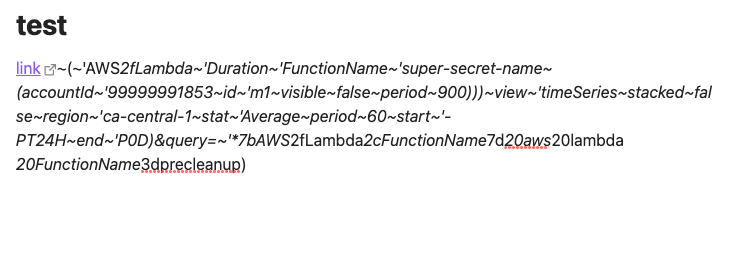Certain URLs cause the links to be broken in the Live Preview mode only. Happens with AWS Console URLs for CloudWatch Metrics - possibly others.
This might be a more generic issue with markdown and not Obsidian, but I wonder if there is any mitigation that could be done within the app?
Steps to reproduce
- Open the Sandbox Vault.
- Create new note.
- Ensure Live Preview Mode is enabled.
- Create the following link:
[link](https://ca-central-1.console.aws.amazon.com/cloudwatch/home?region=ca-central-1#metricsV2?graph=~(metrics~(~(~(expression~'m1*20*2f*201000*20*2f60~label~'DurationMinutes~id~'e1))~(~'AWS*2fLambda~'Duration~'FunctionName~'super-secret-name~(accountId~'99999991853~id~'m1~visible~false~period~900)))~view~'timeSeries~stacked~false~region~'ca-central-1~stat~'Average~period~60~start~'-PT24H~end~'P0D)&query=~'*7bAWS*2fLambda*2cFunctionName*7d*20aws*20lambda*20FunctionName*3dprecleanup)
- Click on the link in in Live Preview mode - the link will be cut off.
- Turn on the Reading View - the link will work fine.
Did you follow the troubleshooting guide?
Y
Expected result
A properly formatted markdown link that works when clicked.
Actual result
Broken markdown link.
Environment
SYSTEM INFO:
Obsidian version: v1.5.8
Installer version: v1.5.3
Operating system: Darwin Kernel Version 23.4.0: Wed Feb 21 21:44:43 PST 2024; root:xnu-10063.101.15~2/RELEASE_ARM64_T6000 23.4.0
Login status: not logged in
Insider build toggle: off
Live preview: on
Base theme: adapt to system
Community theme: none
Snippets enabled: 0
Restricted mode: on
RECOMMENDATIONS:
none