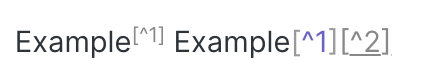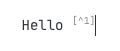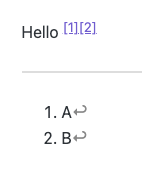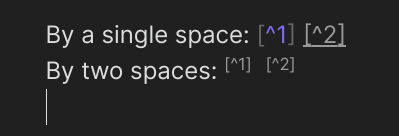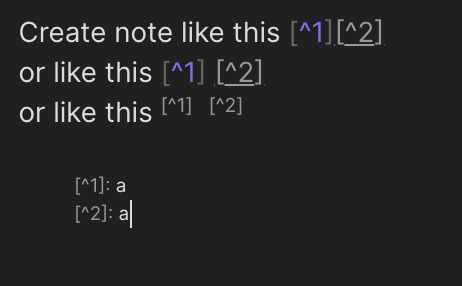Hi,
Currently, if I type text [^1] then it is shown in the editor as a superscript – which I think is neat and looks nice. However, if I add another footnote such as text [^1][^2] or text [^1] [^2], it does not happen.
My apologies if this is the expected behavior or if it has already been reported.
Obsidian v: 0.7.3
4 Likes
Are these actual footnotes or you want to use footnotes to obtain superscripts?
can you please post the whole paragraph in text (not screenshot)?
Ok, I think I understand your issue.
Yes – it works alright in the preview, just not rendered correctly in the editing mode. These are actual footnotes, but it didn’t really matter as far as the issue is considered. Thanks!
Necrobumping this topic since @Licat and i spoke about it on discord and it already exists here
Obsidian v0.8.14
1 Like
Steps to reproduce
Type [^1][^2] in a new note.
Add dummy footnotes below:
[^1]: A
[^2]: B
Expected result
[^1][^2] to be in superscript the same way a single footnote is formatted:
Actual result
Renders correctly in preview:
Environment
Operating system: macOS 11.2.1
Obsidian version: 0.10.13
Additional notes
If you add 2 blank spaces in between, both footnote references will be in superscript as expected:
I think it’d be more elegant if we don’t need to type additional spaces to have it appear as expected within the source view.
Steps to reproduce
Type [^1] [^2] in a document:
Expected result
They should be formatted as two separate footnote references, as on the second line.
Actual result
Instead some weird formatting is happening.
Environment
v0.11.13
Steps to reproduce
Create note like this [^1][^2]
or like this [^1] [^2]
or like this [^1] [^2]
[^1]: a
[^2]: a
Expected result
In all cases I would expect the [^1][^2] to render both as superscript in edit mode.
Actual result
See screenshot, you need a minimum of two spaces, otherwise you won’t get superscripts
Environment
Big Sur
Operating system:
Obsidian version:
still the same issue in obsidian 0.13.14 with live preview
1 Like
system
December 24, 2021, 9:17pm
11
This topic was automatically closed 24 hours after the last reply. New replies are no longer allowed.