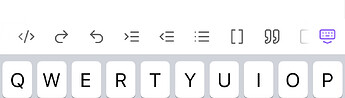Steps to reproduce
I open the app, a vault, a note. I place my cursor in the note in editing view. The editing toolbar/ribbon does not appear.
Did you follow the troubleshooting guide? [Y/N]
Y
Yes, I did, I promise.
Expected result
I expect to see the editing toolbar.
Actual result
There is no editing toolbar.
Environment
SYSTEM INFO:
Obsidian version: v1.8.7
Installer version: v1.8.7
Operating system: Darwin Kernel Version 24.3.0: Thu Jan 2 20:24:06 PST 2025; root:xnu-11215.81.4~3/RELEASE_ARM64_T8103 24.3.0
Login status: logged in
Language: en
Catalyst license: none
Insider build toggle: off
Live preview: on
Base theme: adapt to system
Community theme: none
Snippets enabled: 0
Restricted mode: on
RECOMMENDATIONS:
none
Additional information
I’d include a link to the screen recording I made, but apparently I’m not allowed to post a link. So I can’t follow instructions.