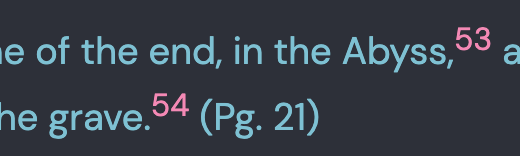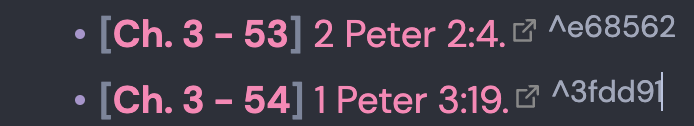Steps to reproduce
- In ‘Editing’ Mode, type any arbitrary sentence at the bottom of a given Obsidian page, let’s say
- 5. Endnote citation - Go to the top of the page and type out a sentence that ends with an in-page link to this citation. For example:
Random sentence that ends with citation. 5 - Now, convert this number 5 to an html superscript that will be linked as so
<sup>[[#^CITATION_LINK_HERE |5]]</sup> - Notice how when clicking away the Live Preview doesn’t display a superscripted 5 at the end of the sentence. It will Live Preview the entire html as a superscripted string but the link will not render as expected.
Did you follow the troubleshooting guide? [Y/N]
- Yes
Expected result
- The sentence ending in a citation link should show a superscripted value of 5 and not the contents of the of the html superscript.
Actual result
- A superscripted display of [[#^abc123 |5]] is being shown. Note that
abc123is an arbitrary link.
This displays correctly in the ‘Reading’ view of Obsidian but not in Live Preview of ‘Editing’ mode.
Environment
SYSTEM INFO:
Obsidian version: v1.3.7
Installer version: v1.3.5
Operating system: Darwin Kernel Version 22.6.0: Wed Jul 5 22:21:56 PDT 2023; root:xnu-8796.141.3~6/RELEASE_X86_64 22.6.0
Login status: logged in
Catalyst license: none
Insider build toggle: off
Live preview: on
Legacy editor: off
Base theme: dark
Community theme: LYT Mode v1.5.0
Snippets enabled: 1
Restricted mode: on
RECOMMENDATIONS:
Custom theme and snippets: for cosmetic issues, please first try updating your theme and disabling your snippets. If still not fixed, please try to make the issue happen in the Sandbox Vault or disable community theme and snippets.
Additional information
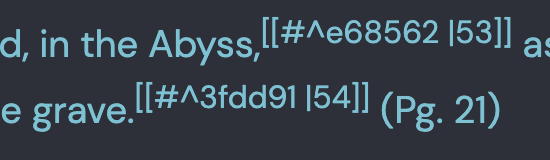
This is what shows in ‘reading’ mode and is expected in ‘edit’ mode’s live preview: