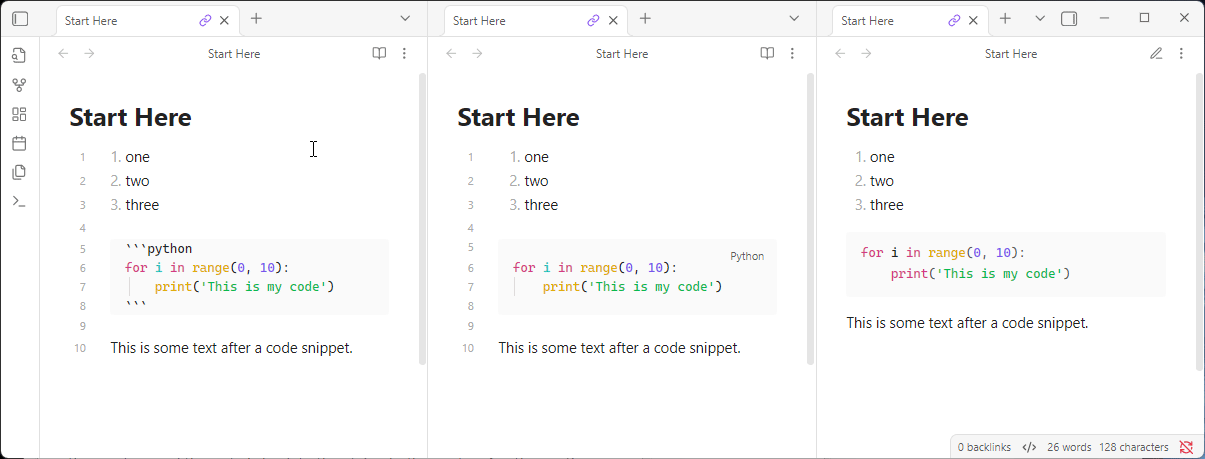When in editing mode, the markdown formatting of code blocks renders incorrectly in the following situation:
- Build a list that has an indented sublist item as its final item of the list.
- Below this list, create a code block.
- Add a language formatting type to the code block (example: ```python ).
- Add more text to the document below, and outside, the end of the code block.
Result: With the language type added to the code block, all the text beyond the code block also formats as code while editing, affecting the remainder of the entire document.
- Shifting the indent of the final list sub-item, so that it is no longer indented, corrects this behavior
- Removing the language type from the code block correct this behavior
Note: The text following the code block renders correctly when in reading mode. This is an editing mode issue.
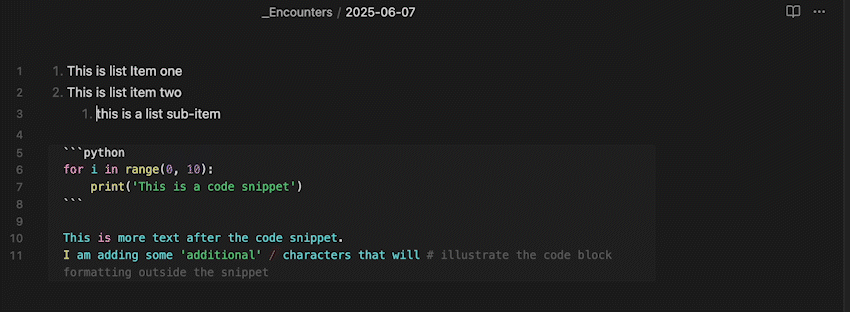
About Obsidian
Version 1.8.10 (Installer 1.8.9)