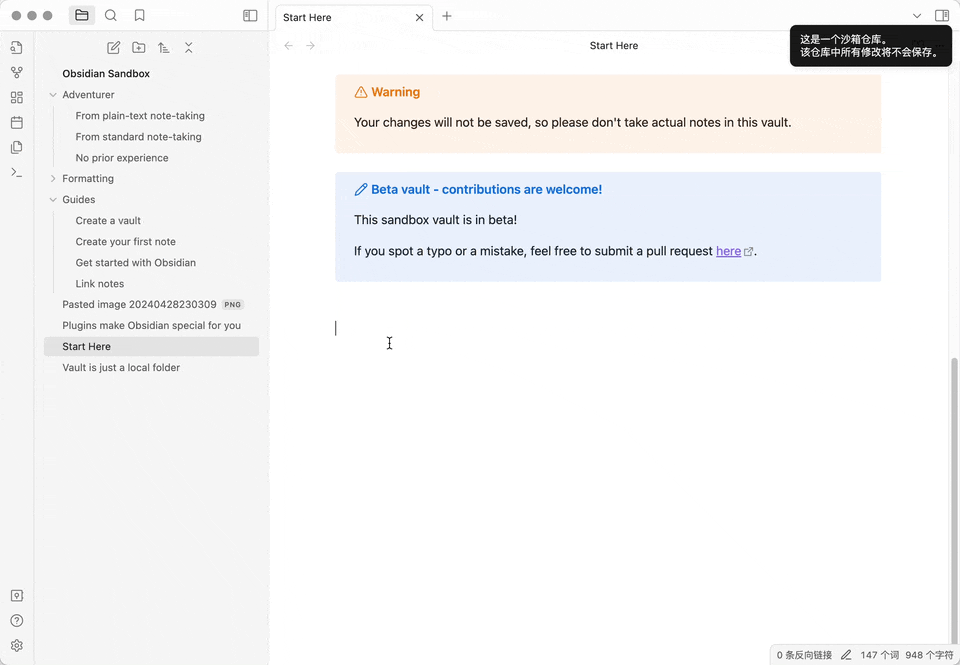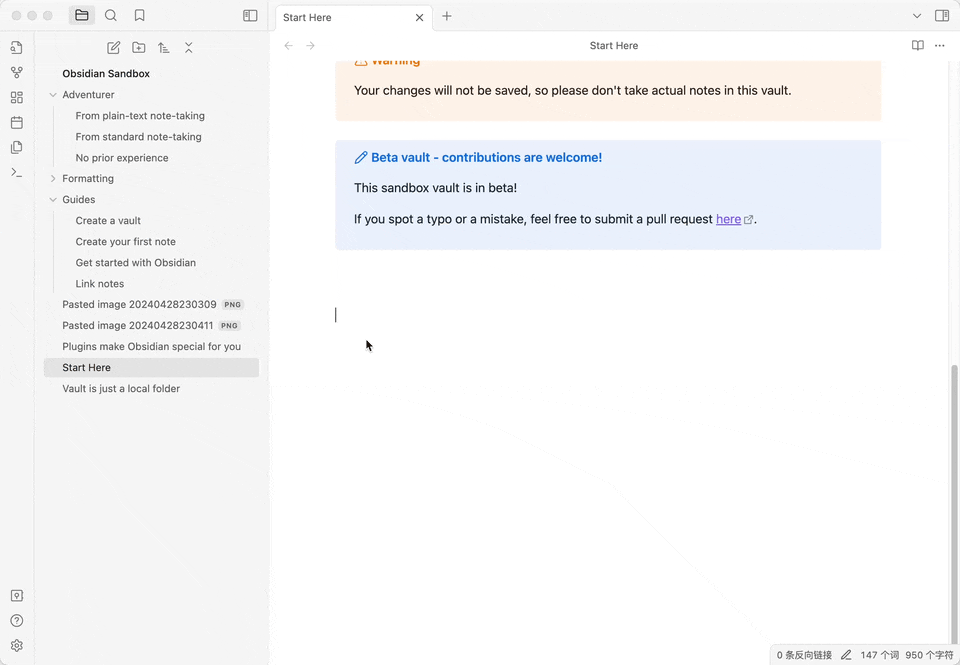Steps to reproduce
In sandbox vault
- use context-menu to create a table
- Paste any image into the first cell of table
- click the image to edit image alt
- Input after image name
|s - the table break down
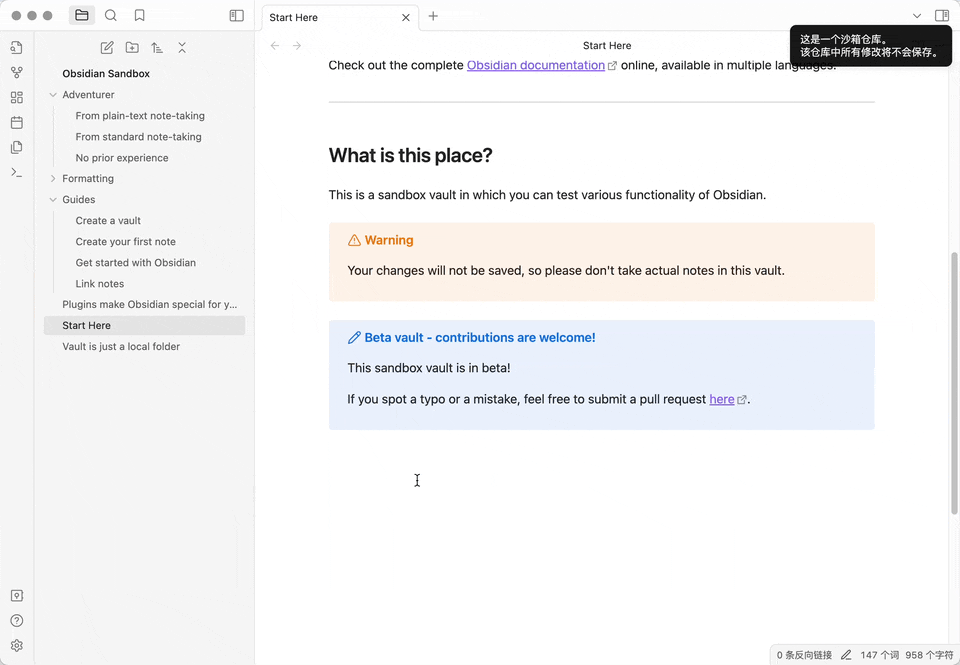
Did you follow the troubleshooting guide? Y
Expected result
Table not break.
Actual result
Table break down.
Environment
SYSTEM INFO:
Obsidian version: v1.5.12
Installer version: v1.4.13
Operating system: Darwin Kernel Version 23.4.0: Fri Mar 15 00:10:42 PDT 2024; root:xnu-10063.101.17~1/RELEASE_ARM64_T6000 23.4.0
Login status: logged in
Catalyst license: insider
Insider build toggle: on
Live preview: on
Base theme: adapt to system
Community theme: none
Snippets enabled: 0
Restricted mode: off
Plugins installed: 0
Plugins enabled: 0
RECOMMENDATIONS:
none