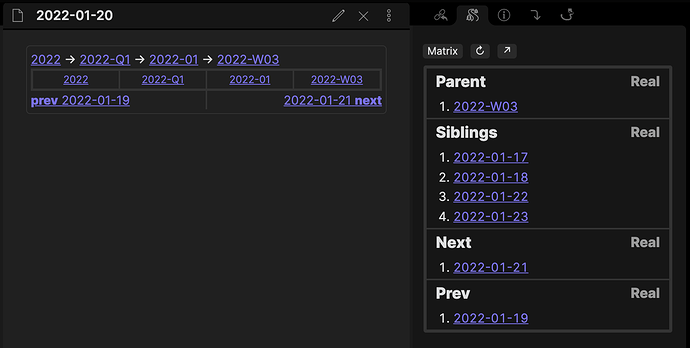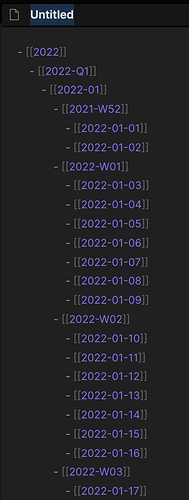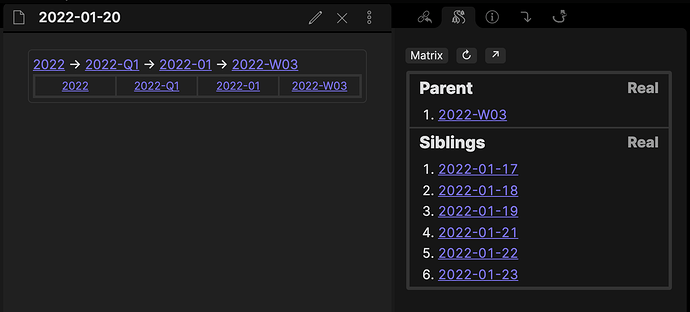I’d like to share how I made it easy to navigate quarterly, monthly, weekly and daily notes with the help of Templater and Breadcrumbs plugins.
I used to add tons of links in each note for navigation across different levels of quarterly, monthly, weekly and daily notes. For example, each daily note has links to its weekly note, monthly note, quarterly note, and yearly note like this:
Year:: [[2022]]
Quarter:: [[2022-Q1]]
Month:: [[2022-02]]
Week:: [[2022-W05]]
Prev:: [[2022-02-03]]
Next:: [[2022-02-05]]
And it’s even crazier in the weekly notes because I put links to all daily notes of the week:
Year:: [[2022]]
Quarter:: [[2022-Q1]]
Month:: [[2022-02]]
Days:: [[2022-01-31]], [[2022-02-01]], [[2022-02-02]], [[2022-02-03]], [[2022-02-04]], [[2022-02-05]], [[2022-02-06]]
Prev:: [[2022-W04]]
Next:: [[2022-W06]]
I soon found this approach a pain to maintain. Although I could auto-generate those links with the Templater plugin, I often accidentally messed up some fields while modifying or refactoring notes. So I came up with another solution that I find much neater. I’m documenting it in case others might find it useful.
This solution is powered by both the Templater plugin and the Breadcrumbs plugin.
First, I wrote a user script for Templater to generate a hierarchy note that contains a hierarchical list of links to all quarterly, monthly, weekly and daily notes of the year:
Then I configured the Breadcrumbs plugin to consume this hierarchy note. The Breadcrumbs plugin now renders this beautiful trail view at the top of every note, and a Matrix view at the side pane:
A limitation of this solution is that Breadcrumbs cannot tell which is the previous note and which is the next with just the hierarchy note, so I still keep these fields in the daily notes template, for example:
---
prev: [[<% tp.date.now("YYYY-MM-DD", -1, tp.file.title, "YYYY-MM-DD") %>]]
next: [[<% tp.date.now("YYYY-MM-DD", 1, tp.file.title, "YYYY-MM-DD") %>]]
---
Breadcrumbs can understand them and renders previous and next links in the trail view:
That’s it! Now I can happily replace these links:
Year:: [[2022]]
Quarter:: [[2022-Q1]]
Month:: [[2022-02]]
Week:: [[2022-W05]]
Prev:: [[2022-02-03]]
Next:: [[2022-02-05]]
with these:
---
prev: [[2022-02-03]]
next: [[2022-02-05]]
---
The same goes for weekly, monthly and quarterly notes. The text reduction for my weekly notes is even more significant since I used to put links to all seven daily notes in every weekly note. Now I can navigate any day of the week via the Breadcrumbs Matrix view.
I like how simple and clean my inline fields have become and how easier it is to manage and maintain the relationships among these notes.
You might want to say that I can still accidentally mess up those prev and next fields. Yes, I agree, but I don’t think that’s a huge problem anymore since I still have the correct hierarchy note on top of all these notes to ensure the breadcrumbs are intact. And even if I messed up the hierarchy note, it’s effortless to rebuild it with my Templater user script.