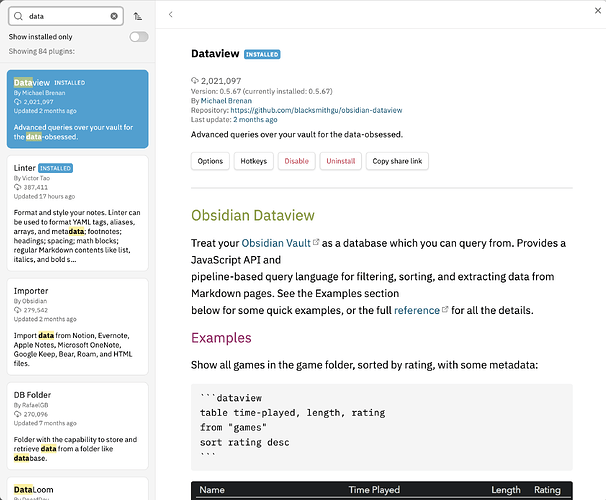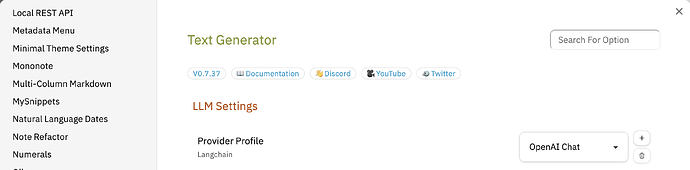I often run into the following. After I’ve started using a community plugin I often want to read a bit more about how it works (instructions/manual) and see development matters (issues, feature requests etc) .
To get there, I have to go into Settings to Community Plugins, search the respective plugin, click the title and there I can read the instructions. If I want to visit the Github repo I have to click again on the link under the plugins name.
I realize that you want information about a plugin also available for inactive plugins but it would be very convenient if at the top of each plugins’ settings section there was a space for links to instructions/manuals, the github repo and coffee sponsorship.
This might be something that can be solved by plugin developers (Like @haouarin does with Text Generator but for the majority of plugins this information is not available in the plugin settings window.
So my request is two fold.
- Plugin developers: please add manual/instructions, repo info etc in your plugin settings window for easy access.
- Obsidian developers: Maybe you could revisit how these two sections relate to each other. Somehow getting to the instructions and repos asks for more clicks and could usability-wise be improved. Also these two sections (settings and instructions/manual/repo) can be more effectively connected.
Thanks!