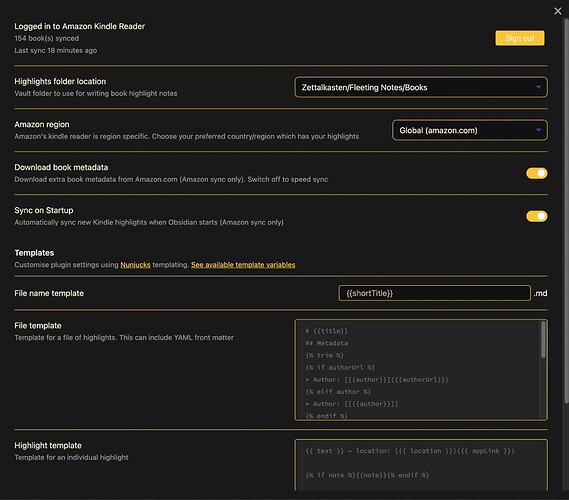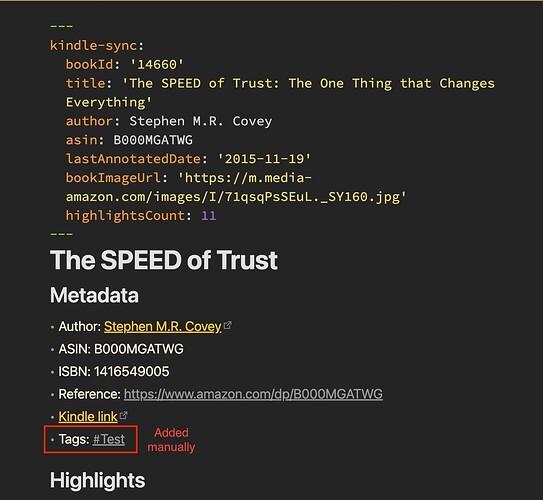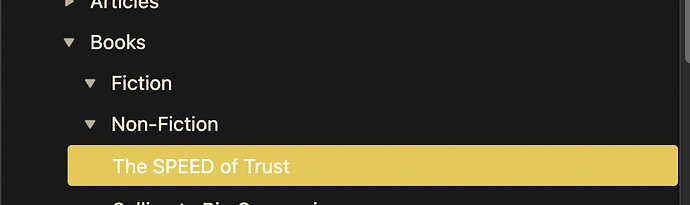I am relatively new to Notion, but this appears to be the solution that I have spent a long time searching for. Previously used Evernote, Roam and Notion.
For connecting Kindle highlights, I downloaded and set-up both “Readwise” and “Kindle Highlights” plugins.
My Kindle highlights were downloaded to the default/root folder, and after moving them to sub-folders and adding tags: sales, communication, history, etc., new files reappeared in the root folder.
Ex. “Book A” in “/Books”, “Book A (1)” in “/”
What I’m trying to do
- Separate books into subfolders, “/Books/Fiction” and “/Books/Non-Fiction” and possibly subfolders as needed: “/Books/Non-Fiction/Health”, “/Books/Non-Fiction/Music”
- Add tags to books that will not result in redownloaded files when synced
a. Ex. Book: “The History of the United States”
Tags: History, United_States, (Year Published)=Y(Number)
b. Highlight specific tag
Ex. Tags: 1776, HAMILTON_Alexander, FRANKLIN_Benjamin - Add a Tag line in the Kindle Highlights template so this does not have to be done automatically or confirm if it has to be done manually.
- Understand the process of separating individual highlights using tags or linking a specific highlight in-page to other notes.
Things I have tried
- Added tags to Kindle Highlights notes and moved the file to a subfolder–> this appeared to result in duplicate entries.
- Turned off redundant apps - Ex. Readwise - off, Kindle Highlights -on
- Checked Kindle Highlights settings, which refers to Templates, but does not seem to include a section for tags.
- Moved imported Kindle FIles from root folder to subfolder titled “/Books” and pointed “Kindle Highlights” to the “Books” subfolder.
- Closed and restarted the app. Checked plug-in settings to see if they would be duplicated.
- Added a tag: “test” to a Kindle Highlights file
- Closed and restarted the app twice. Checked plug-in settings to confirm that data was synced and that note was note re-downloaded.
- Moved one file to a “/Books/Non-Fiction”
- Closed and restarted the app twice. Checked plug-in settings to see if the note was downloaded to “Books”. Confirmed “No”
- Moved more files to “/Books/Non-Fiction” and “/Books/Fiction”
- Closed and restarted app. Notes were not re-downloaded to “/Books”