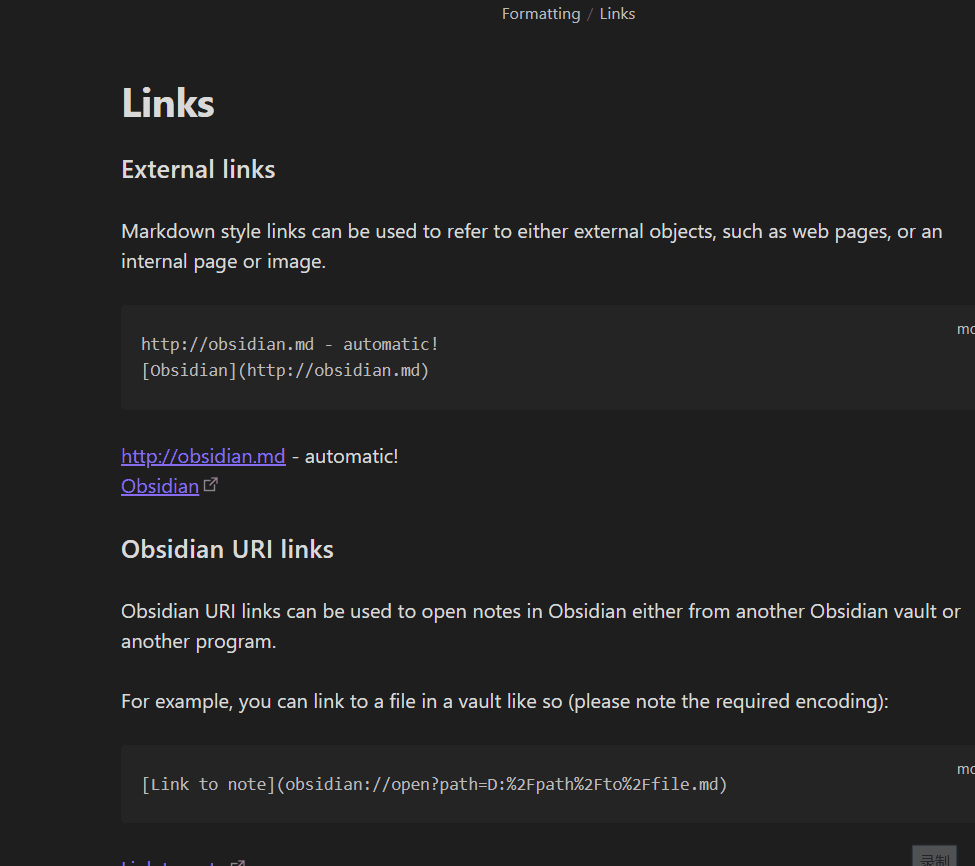Steps to reproduce
- Put the cursor at the end of a link.
- Use Chinese IME(or emoji) to type any punctuation.
Expected result
Only one punctuation shows.
Actual result
The punctuation shows twice, and then live preview stops working, I can’t even delete the “link” icon. I need to close and reopen the tab to make everything back to normal.
Environment
- Operating system: Windows 10 20H2
(Sandbox vault, 1.0.3)
Additional information