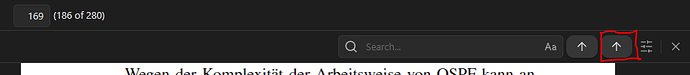Within a fresh install of Obsidian, opening a PDF in the in-app displayer on MacOS and then utilizing cmd+F results in a bug in the display of navigation icons. Next to the search field there are two “up” arrows visually displayed rather than an “up” and “down” arrow respectively. The second “up” arrow does in fact work as a down arrow, so this just appears to be a visual bug
Thanks
Steps to reproduce
Open a pdf in the latest version 1.6.5
Open the Search bar
See There are two upwards pointing arrows
Did you follow the troubleshooting guide? [Y]
Added pdf to sandbox vault with no difference.
Expected result
The right arrow should point down
Actual result
The right arrow points up
Environment
SYSTEM INFO:
Obsidian version: v1.6.5
Installer version: v1.6.5
Operating system: Windows 10 Home 10.0.19045
Login status: logged in
Catalyst license: none
Insider build toggle: off
Live preview: on
Base theme: adapt to system
Community theme: none
Snippets enabled: 0
Restricted mode: on
RECOMMENDATIONS:
none
Additional information
Sry haven’t found this. I tried searching with several terms but that didn’t come up.
Both buttons appear to be class=“pdf-toolbar-button”, and both contain an svg element with class=“svg-icon lucide-arrow-up”. I’m assuming the second one should have been lucide-arrow-down.
will be fixed v1.7
This topic was automatically closed 28 days after the last reply. New replies are no longer allowed.