Steps to reproduce
I think a video is easiest. Using the outline tool, drag a level 1 heading below another level 1 heading. I find that if I drag a level 1 “Heading 1” heading below another level 1 heading “Heading 2” in the outline, it works incorrectly, if Heading 2 is collapsed.
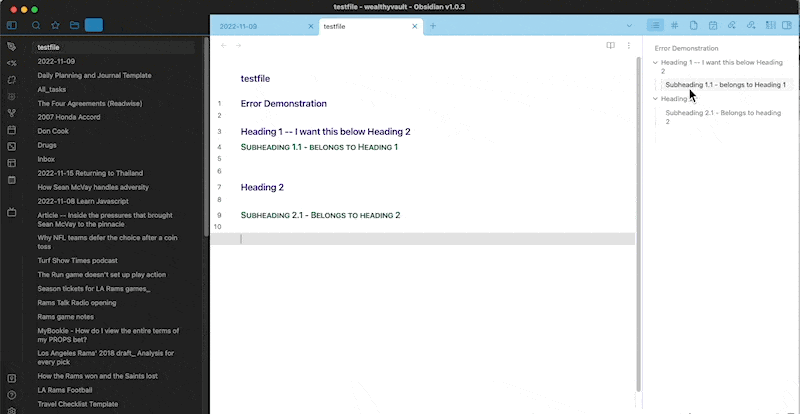
Expected result
I would expect that whether Heading 2 is collapsed or not, that the entire contents of Heading 1 would be placed below Subheading 2.1.
Actual result
Instead, Subheading 2.1 becomes part of Heading 1.
Another way of saying this is that Heading 1 is dropping into Heading 2 instead of below it.
Environment
- Operating system: MacOS
- Note that I did test in the Sandbox Vault with default theme and no plugins and it acts exactly the same, so it’s not a plugin or theme problem. This is Obsidian.app
Debug info:
SYSTEM INFO:
Obsidian version: v1.0.3
Installer version: v0.14.6
Operating system: Darwin Kernel Version 22.1.0: Sun Oct 9 20:15:09 PDT 2022; root:xnu-8792.41.9~2/RELEASE_ARM64_T6000 22.1.0
Login status: logged in
Catalyst license: insider
Insider build toggle: on
Live preview: on
Legacy editor: off
Base theme: light
Community theme: Minimal
Snippets enabled: 1
Restricted mode: off
Plugins installed: 95
Plugins enabled: 68
1: Admonition v9.0.5
2: Advanced URI v1.29.1
3: Calendar v1.5.10
4: cMenu v1.1.2
5: Collapse All v1.5.3
6: Copy Block Link v1.0.4
7: Customizable Sidebar v2.2.1
8: Daily Activity v0.4.0
9: Dataview v0.5.47
10: Dictionary v2.21.1
11: Editor Syntax Highlight v0.1.3
12: ExcaliBrain v0.1.11
13: Excalidraw v1.7.27
14: File Info Panel v1.2.5
15: Format Hotkeys v0.1.7
16: Frontmatter Tag Suggest v0.4.1
17: Hover Editor v0.11.6
18: Mind Map v1.1.0
19: Natural Language Dates v0.6.1
20: Note Refactor v1.7.1
21: obsidian markmind v1.6.2
22: Obsidian42 - BRAT v0.6.36
23: Outliner v4.1.1
24: Omnisearch v0.2.5
25: Pandoc Plugin v0.4.1
26: Persistent Graph v0.1.5
27: QuickAdd v0.5.5
28: Readwise Official v2.0.1
29: Regex Find/Replace v1.2.0
30: Scales and Chords v1.0.1
31: Shell commands v0.16.0
32: Show Current File Path v0.5.2
33: Snippet Commands v0.0.2
34: Sort & Permute lines v0.5.1
35: Tag Wrangler v0.5.5
36: Tasks v1.18.0
37: Templater v1.16.0
38: TimeStamper v1.3.0
39: Recent Files v1.3.3
40: Archiver v0.9.0
41: Copy button for code blocks v0.1.0
42: Waypoint v1.3.0
43: Tracker v1.10.9
44: Paste URL into selection v1.7.0
45: Show Whitespace v0.3.1
46: Better Word Count v0.8.1
47: Dangling links v0.3.0
48: Dangerzone Writing v0.0.11
49: Emoji Toolbar v0.3.2
50: Pinboard Sync v1.0.2
51: Obsidian Link Converter v0.1.4
52: Advanced Tables v0.17.3
53: Contextual Typography v2.2.4
54: Dynamic Highlights v0.3.1
55: Style Settings v0.4.12
56: Minimal Theme Settings v6.1.0
57: Obsidian Enhancing Export v1.1.7
58: Excel to Markdown Table v0.4.0
59: Table Extended v1.6.1
60: Breadcrumbs v3.6.4
61: Copy as HTML v1.0.5
62: Periodic Notes v1.0.0-beta.3
63: Highlightr v1.2.2
64: Buttons v0.4.19
65: Metadata Extractor v1.0.2
66: Workspaces Plus v0.3.2
67: Commander v0.3.0
68: Local images v0.14.2
RECOMMENDATIONS:
Custom theme and snippets: for cosmetic issues, please first try updating your theme and disabling your snippets. If still not fixed, please try to make the issue happen in the Sandbox Vault or disable community theme and snippets.
Community plugins: for bugs, please first try updating all your plugins to latest. If still not fixed, please try to make the issue happen in the Sandbox Vault or disable community plugins.