When I drag and drop text into Obsidian, I get a bunch of tags, I think html, for example:
<�!DOCTYPE html><�html><�head><�meta charset=“utf-8”><�/head><�body><�div class=“zotero-notes”><�div class=“zotero-note”><�p><�span class=“highlight”>
Is there a way to drag and drop text where it just copies the text?
I can copy-paste it with no problem, but dragging would make it a bit faster.
Thanks!
Here’s a screenshot from the Sandbox Vault:
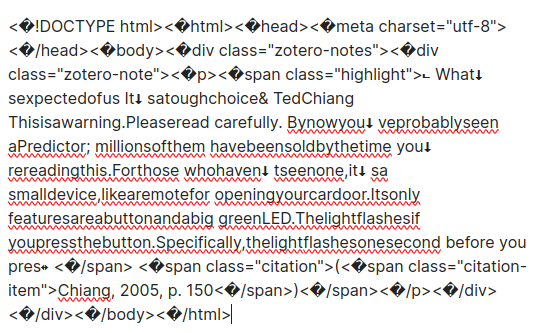
Also notice the strange arrow-down characters, these don’t appear if I just copy-paste the text (though in both methods, the spaces are missing, that’s aproblem with this text).
Thanks!