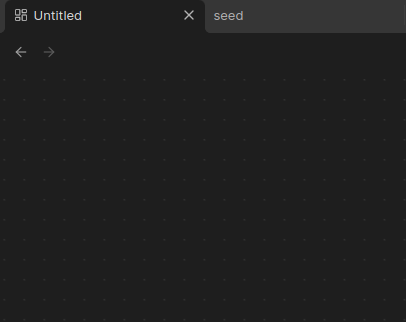Use case or problem
Often times before adding a note to my canvases, I have the note open in another tab. Once I am ready to add that note to the canvas, I regularly find myself trying to drag and drop the tab into the canvas. Unfortunately this does not work.
Proposed solution
It would be great if you could simply drag and drop a tab into a canvas to create a card showing the note that was open in that tab.
Current workaround
You can use the “Drag to add note from vault” icon and manually type the name of the note. Another option is to made the tab active, then use “Files: Reveal current file in navigation” hotkey, then drag and drop the note from the Explorer.
Thanks!