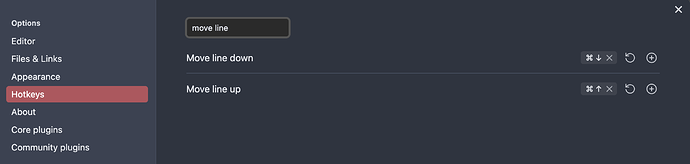Is there a plugin to drag and drop bullet points? I only found the Drag-n-drop for blocks plugin but it doesn’t work properly (only the first bullet point has the six dots on the left to drag and drop it) and it hasn’t been updated in a long time.
1 Like
not exactly drag’n’drop, but I use keyboard for this, maybe it will help:
you can set up “move line up” and “move line down” hotkeys and then move bullet points easily by those. Settings → Hotkeys and search ‘Move line’ there, then set you pref shortcut. works not only with bullets, but with any line in any of your note.
3 Likes
That doesn’t move the children blocks along with the parent though
Maybe Outliner community plugin will help then :
obsidian://show-plugin?id=obsidian-outliner
It will move it with children blocks by pressing Cmd+Shift+Up or Down arrow
2 Likes
This topic was automatically closed 7 days after the last reply. New replies are no longer allowed.