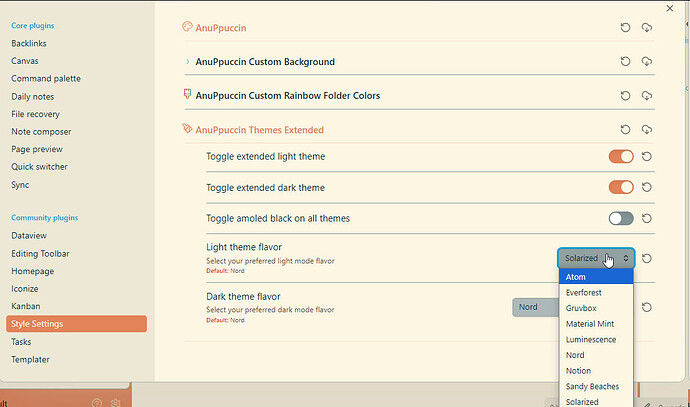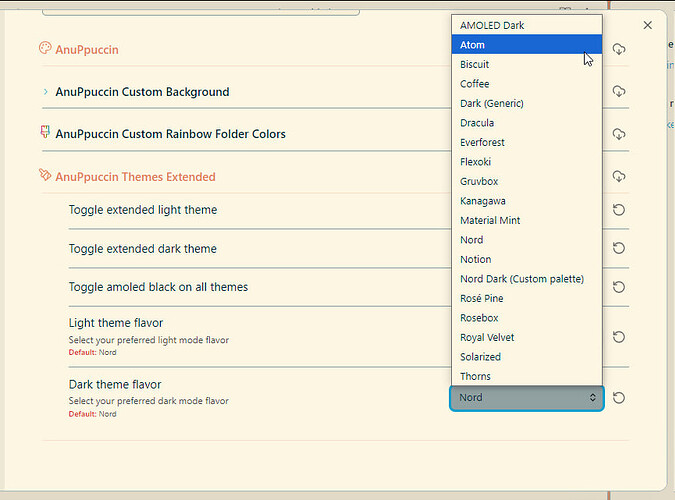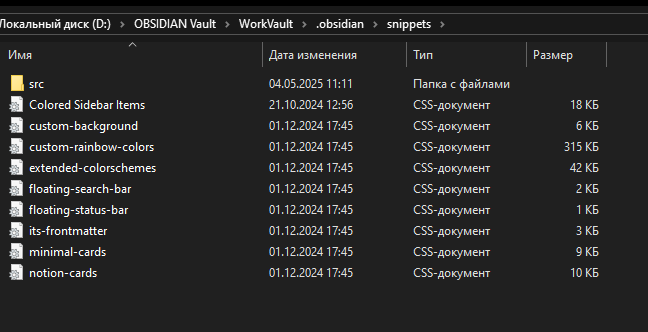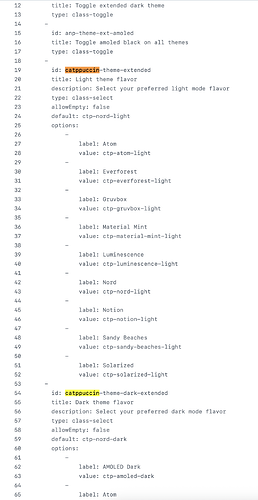I’m trying a famous Anuppuchin theme and I downloaded a folders full of snippets from the author’s github, it has more theme presets and extended colors and whatnot.
Then I restarted the Obsidian, went into Style Settings but I still don’t see new presets.
On github, it says there’s a new ‘Catppuchin’ theme there (for both light and dark mode), but it’s absent (for both modes), as you can see on the screenshot. What’s the issue?
If you look at the https://github.com/AnubisNekhet/AnuPpuccin/blob/main/snippets/extended-colorschemes.css file, catppuccin is mentioned twice in the id sections of the light and dark theme flavors, so I think the theme author is considering all of them versions of catppuccin.
Maybe that’s it, or they forgot to add it in? There is a Dracula in the dark flavor section.
The theme hasn’t been updated in a while, but you could post the question on their GitHub issues page.
you need to enable the snippets you downloaded and move them to .obsidian/snippets in your vault.
From their screenshots, it looks enabled and ready to go (if those screenshots are theirs).