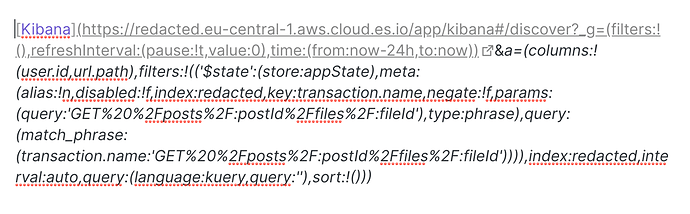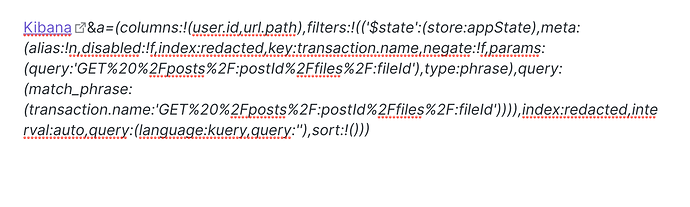Have a link with double parenthesis in it. I use Kibana (a data viz dashboard) where all links contain double parenthesis
Put it in the note like so
[Kibana](https://redacted.eu-central-1.aws.cloud.es.io/app/kibana#/discover?_g=(filters:!(),refreshInterval:(pause:!t,value:0),time:(from:now-24h,to:now))&_a=(columns:!(user.id,url.path),filters:!(('$state':(store:appState),meta:(alias:!n,disabled:!f,index:redacted,key:transaction.name,negate:!f,params:(query:'GET%20%2Fposts%2F:postId%2Ffiles%2F:fileId'),type:phrase),query:(match_phrase:(transaction.name:'GET%20%2Fposts%2F:postId%2Ffiles%2F:fileId')))),index:redacted,interval:auto,query:(language:kuery,query:''),sort:!()))
Observe Live Preview by moving to different line
Observe Reading mode by turning on with Cmd+e
Only the link text to be visible in both Reading mode and Live-Preview
Live Preview showing parts of the URL outside the link
Reading mode showing the link perfectly
Editing:
Live Preview:
Reading mode:
Operating system: MacOS 12.3.1
Debug info:
SYSTEM INFO:
Obsidian version: v0.14.2
Installer version: v0.11.5
Operating system: Darwin Kernel Version 21.4.0: Fri Mar 18 00:45:05 PDT 2022; root:xnu-8020.101.4~15/RELEASE_X86_64 21.4.0
Login status: not logged in
Insider build toggle: off
Live preview: on
Legacy editor: off
Base theme: light
Community theme: none
Snippets enabled: 0
Safe mode: on
RECOMMENDATIONS:
none
URL encoded the whole URL
This caused obsidian to think it is a local link and tried opening a local file with this name
URL encoded just the hash part
This caused Kibana to not recognise the URL at all because it is not what it expects. Even encodeURIComponent function of javascript does not remove parenthesis because they are valid in URLs
Also noted that a single-level parenthesis works great and Obsidian has no problem with it.
Not got Obsidian with me to test this, but do html codes work?
(
)
Angel
FWIW, html codes work in live preview and reading mode:
[Kibana](https://redacted.eu-central-1.aws.cloud.es.io/app/kibana#/discover?_g=(filters:!(),refreshInterval:(pause:!t,value:0),time:(from:now-24h,to:now))&_a=(columns:!(user.id,url.path),filters:!(('$state':(store:appState),meta:(alias:!n,disabled:!f,index:redacted,key:transaction.name,negate:!f,params:(query:'GET%20%2Fposts%2F:postId%2Ffiles%2F:fileId'),type:phrase),query:(match_phrase:(transaction.name:'GET%20%2Fposts%2F:postId%2Ffiles%2F:fileId')))),index:redacted,interval:auto,query:(language:kuery,query:''),sort:!()))
Angel
EDIT: Noticed that your installer is out of date for the version of Obsidian you are using. Won’t make any difference to this issue, but probably worth updating the installer anyway by grabbing a fresh download.
This is not a bug. You do need to URL encode parenthesis.
Thanks for all your input. I will add percent encoding to the URL.
In case any other Kibana users stumble upon this, I have written this text-expander code to replace characters while placing in Obsidian
function urlEncodeObsidian(urlString) {
const url = new URL(urlString);
url.hash =
"#" +
url.hash.slice(1).replace(/[!'()*]/g, function (c) {
return "%" + c.charCodeAt(0).toString(16);
});
return url.href;
}
urlEncodeObsidian("%clipboard");
Escape logic is from this stack overflow answer
This one only works with url hash, but I think it can be improved to add support for special characters in path also.
I also tried with ( style encoding which works for showing on Obsidian, but the URL is different enough that Kibana does not recognise it.
1 Like
What is the difference between HTML entities and percent-encoding , and can both / either be used in Obsidian, or should we only use percent-encoding?
Thanks.
Angel
I reopen this bug report here specifically for round parenthesis.
Certain URLs cause the links to be broken in the Live Preview mode only. Happens with AWS Console URLs for CloudWatch Metrics - possibly others.
This might be a more generic issue with markdown and not Obsidian, but I wonder if there is any mitigation that could be done within the app?