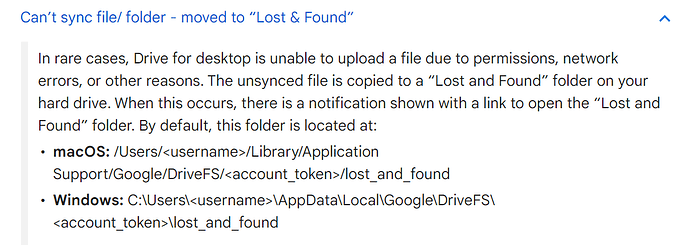Hi guys, I’ve been an Obsidian user for about 4 years… I love the app, the customizability, and the connectivity. The app was vital in the development of my final paper/research during my bachelor’s.
I also use Obsidian for my own ‘biblekasten’ inspired by Joschua’s Bible Study Kit
Recently I migrated all my local files to my Google Drive (I have a Google One Account) because I desperately needed to clear my local storage. But (Thank God) I left 2 copies of both of my main vaults stored locally.
So I was using my Biblekasten exclusively on the cloud and I was using Google Drive’s streaming sync… I thought that this would be safer for my files and my notes… (silly little me I know)
However, yesterday… I was just opening my vault to do my daily devotion notes and I realized something was wrong while Obsidian was again indexing my vault… And then I noticed a bunch of google drive notifications reporting that they couldn’t recover/sync certain files… and the errors that were reported didn’t make any sense… (it was reporting that I didn’t have the authorization to edit certain files and that I needed to talk to the google workspace adm… I’m the adm… and it’s not a workspace account it’s a google one account)
I was trying to figure out what was happening and discovered that it was probably a Google Drive problem (Also this happened after I used CCleaner, so I probably did something wrong or maybe it was just my Google Drive acting out - I know that Obsidian is not at fault here🙏)
It couldn’t sync for whatever reason:
Then - following these steps, I found all my unsynced files from my obsidian vault that had disappeared from my vault and also from my google drive directory…
All my lost files were in the lost and found folder… I was momentarily relieved, but then when I was about to recover my files… I realized that the files were there but all of my content inside of the md notes was lost - all of my files were empty… all of them…
Well… I was very very upset… and I realized that I probably will not be able to recover those notes…
I use Joschua’s WEB md bible, I lost entire bible books and I lost 2 weeks worth of notes and also all the notes that I had for a specific christian book…
Thankfully… It was just two weeks… and thank heaven I had the slightly older version of that vault stored locally…
So I will just pick up from where I left off and redo some of my notes… and also for my Obsidian vault, I will use my previous backup method… Don’t store your Obsidian vaults and files directly on google drive!!! Store them locally and then just choose the folder to be backed up and synced to your google drive as a precaution
It should be backed up to Computers:
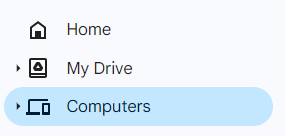
Then it’s local first and backup later - instead of working directly from “My Drive” and the cloud. I used this backup method for my academic vault and it never presented any problems and never lost or corrupted any files.
Anyways - Maybe it was obvious information and I just learned the hard way, but don’t store your vault directly on google drive. I hope that info and what happened to me helps new users (or maybe seasoned users) to not make the same mistake I did and lose a bunch of precious notes.