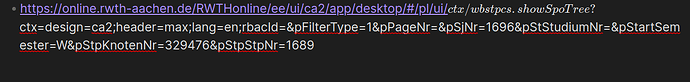I want to insert the following link in my note:
https://online.rwth-aachen.de/RWTHonline/ee/ui/ca2/app/desktop/#/pl/ui/$ctx/wbstpcs.showSpoTree?$ctx=design=ca2;header=max;lang=de;rbacId=&pFilterType=1&pPageNr=&pSjNr=1696&pStStudiumNr=&pStartSemester=W&pStpKnotenNr=329476&pStpStpNr=1689
Obsidian tries to parse the $ in the link as a LaTeX expression which results in broken links like this: