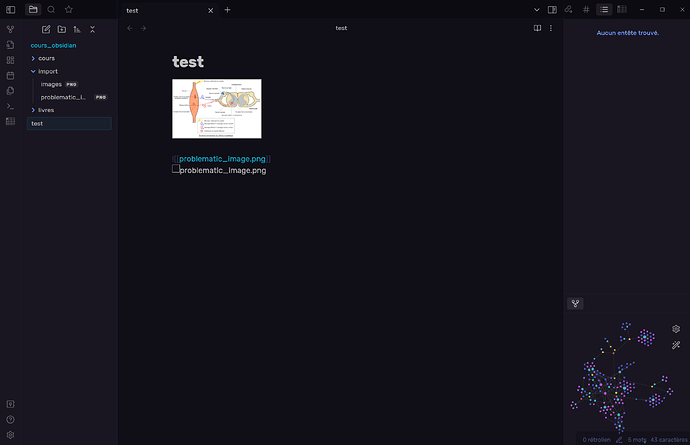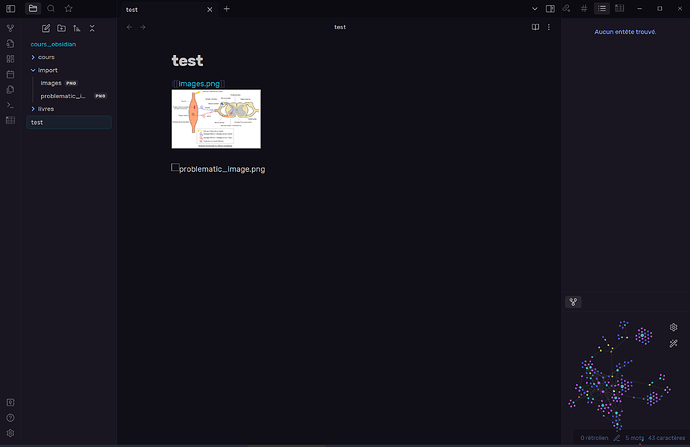I have some images that I would like to integrate into my obsidian document, they are in .heic format because they come from my phone, I downloaded them to my pc and converted them to .jpg format. These are the only images that show me this in read mode and I don’t understand, this image (which causes problems) and all the others (which are displayed normally) are in the same folder and are in the same format, moreover, I saved the image on my hard drive and therefore I don’t use the original version which is in my google drive. I add a screenshot to illustrate my point
The issue could be here. How did you convert them? A file name extension of .jpg doesn’t necessarily mean it’s a .jpg.
If you’re willing, could you create a download link and link one of the problematic images here? (Don’t paste the image in the forum, it might get changed again.)
ok thank you for your answer, i just have a question do you want a link to download the original image in .heic or the one in my pc? And by the way I thought that renaming an image “image.heic” to “image.jpg” was enough. Maybe that’s where the problem comes from then as you said
No need link anything now. The problem is almost certainly here. You need to use software to convert or export the image to jpg or png before you can use it in Obsidian.
While I use Windows, I don’t have any good suggestions here. I’d search, for example, “convert heic to jpg windows 11”. Good luck!
thank you for helping me it seems logical now that you have brought me this information
This topic was automatically closed 7 days after the last reply. New replies are no longer allowed.