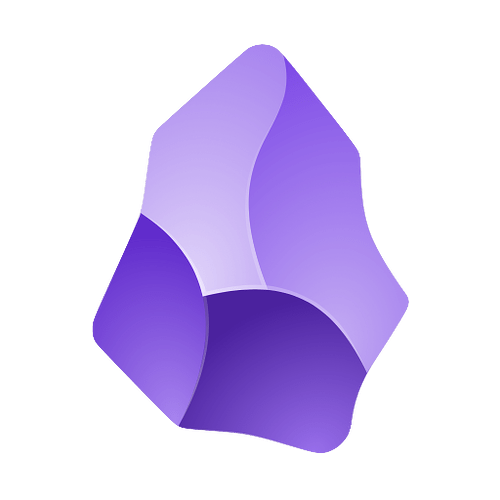Hi, I was wondering if anyone had or knew how to remove the background for the new Obsidian logo. Thanks in advance!
1 Like
You can customize the icon on this page, and save it as an SVG. Then open the SVG with a plain text editor, and remove the part that says <path id="logo-bg" fill="#{something}" d="{something-else}"/>, and save.
1 Like
You could try downloading the background-free .svg file from Obsidian Brand Guidelines - Obsidian .
Then use a site like SVG to ICO (Online & Free) — Convertio to conver to .ico or any other format without background.
1 Like
Thank you so much!
This topic was automatically closed 7 days after the last reply. New replies are no longer allowed.