Steps to reproduce
- Add the tags property in the sidebar
- Add a long tag (for example “ProductManagement/Roadmap”)
- As you can see, the tag display is not responsive and a part of the tag is hidden :
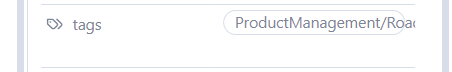
Did you follow the troubleshooting guide?
YES
Lastest version of Obsidian : yes, bug reproduced
Lastest version of theme plugin : yes, bug reproduced
Lastest version of all complementary plugin : yes, bug reproduced
Try with all theme plugin desactivated : yes, bug reproduced
Try with all complementary plugin desactivated : yes, bug reproduced
Try with all CSS snippets desactivated : yes, bug reproduced
Try with sandbox vault : yes, bug reproduced
Expected result
The tag has to be responsive : the word “Roadmap” should be display in a second line.
First example : break just after the “/”
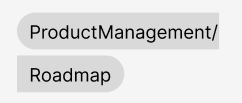
Second example : break in the middle of a word
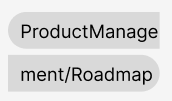
Actual result
As you can see, the tag display is not responsive and a part of the tag is hidden :
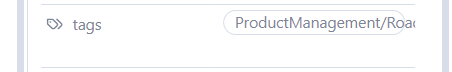
Environment
SYSTEM INFO:
Obsidian version: v1.6.3
Installer version: v1.4.16
Operating system: Windows 10 Pro 10.0.22631
Login status: not logged in
Insider build toggle: off
Live preview: on
Base theme: light
Community theme: Minimal v7.7.3
Snippets enabled: 4
Restricted mode: off
Plugins installed: 23
Plugins enabled: 18
1: Style Settings v1.0.8
2: Omnivore v1.10.3
3: Linter v1.24.0
4: DB Folder v3.5.1
5: Tasks v7.4.0
6: Folder notes v1.7.22
7: Tag Wrangler v0.6.1
8: Better Search Views v0.2.2
9: Templater v2.3.3
10: Auto Note Mover v1.2.0
11: Periodic Notes v0.0.17
12: Waypoint v2.1.0
13: Archiver v0.26.1
14: Calendar v1.5.10
15: Minimal Theme Settings v8.0.2
16: Dataview v0.5.67
17: Omnisearch v1.23.1
18: Meta Bind v1.1.2