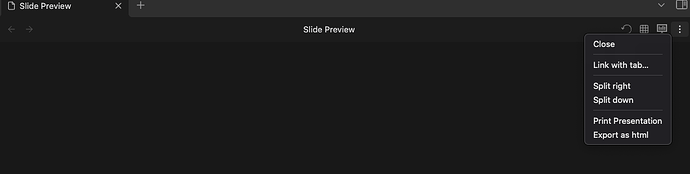I havn’t used advanced slides in a while and can’t find the export to HTML functionality where it was prior to the Obsidian updates. Where do I find it?
Finally found out that I couldn’t find the HTML functionality because the three vertical dots where not displayed due to ‘Show title bar’-Option in the Obsidian Appearance Settings being turned off…
Just started trying to learn advanced slides, very neat, but i have two questions i couldnt find in the documentation:
-
on backgrounds a link sugests more options from the reveal.js but i dont understand how to translate/apply reveals syntax in the plugin. For example i got interested in the linear and radial gradients but all my blind attempts didnt work
-
Is there any way to use a local external image as background? I mean outside of the vault. I know local images work with markdown syntax for embedding but couldnt figure out how to write for background
Also at least for me local images(not in the vault) arent rendering at all, neither on the preview nor the browser…
I created my slides as follow:
Presentation folder
- imagefolder
- reference doc
Presentation_file.md
when I export, the images are not exported and the link in the index.html point to the path to the original image folder.
So it is still not possible to export with images with this plugin.
Did I miss other settings?
Thanks for this, nobody else seemed to have an answer for text autofit within the viewport dimensions. Granted, this is more a workaround since on particularly dense slides you still might cut off text and it seems maxScale can only apply to ALL slides. No doubt this improves things, though.
I was wondering, @aarontimo, if this is still your solution to fit everything on the viewport or you’ve found something better? Supposedly this fitText code from 1.6.0 allows autofit but I haven’t gotten it to work. (Aside: also curious if you still use Advanced Slides heavily or if it’s ever necessary/easier to use more powerful presentation systems like Powerpoint/LibreOffice Impress).
Hi @ryanwwest - I’m afraid I haven’t found a better solution. Nevertheless, I still use Advanced Slides when lecturing. The content of my lectures needs to be continuously updated so it is easier to have my notes and lecture slides integrated into one platform.
Hello,
I have notes with workshop material which organizes lessons, chapters of lessons, courses of chapters.
The lesson notes are the ones where the work is done. Here I am writing down
- tasks
- personal notes
- transformation & outcome of the lesson
- slides
each separated by H2 headings.
When I start the lesson slide, the slide shows all content of the note.
![]() Is there any way to only show the content of a certain heading, for example “Slides” ?
Is there any way to only show the content of a certain heading, for example “Slides” ?
PS: I have seen that since 1.19 there is the possibility to annotate slides to skip them. But that would rather be a workaround…
I started editing my first and only Advanced Slides presentation (adding inline comments actually) after some time and the next day I noticed it wasn’t working anymore. I finally got it working by uninstalling and reinstalling the plugin but then my custom theme was gone, because it was in the recommended folder of .obsidian/plugins/obsidian-advanced-slides/css/. Fortunately I was able to restore it using Obsidian Sync > Deleted Files, but I was like to know if there is a safer place to put the custom themes. Does the YAML theme property accept a path relative to the vault root? Or an absolute path (second choice)? If not my feature request would be to specify a folder within the vault itself to look for custom themes (other than the plugin folder).
UPDATE: This issue (being unable to preview any presentation and therefore unable to do anything else) happened again, with the same resolution of uninstalling and reinstalling the plugin, and I have decided to just keep an extra copy of the custom theme elsewhere in my vault, to copy back after the reinstall. The issue seems to happen after making a small edit to a slide in my Android app (I’m using Obsidian sync and no other clouds), but I haven’t tried to do this on purpose yet to confirm. May try later if I get time. I will try doing all edits on desktop and see if it happens again. If I run into further issues, I will post on github not here
UPDATE 2: I am now using Syncthing instead of Obsidian Sync and I don’t seem to have the issue anymore.
I discovered this plugin today and unfortunately it doesn’t work properly with my version of Obsidian (1.4.16). I follow the getting started instructions to create a simple slide but the preview is blank and I have to kill Obsidian (that’s this issue: I can't see the preview of the slides even though I have a VPN on and can access github · Issue #264 · MSzturc/obsidian-advanced-slides · GitHub). Does it work for anyone (same version of Obsidian)?
Hey guys,
I’ve decided to stop updating & supporting Advanced Slides. The reason may not be obvious, but over the last few years I have seen dozens of plugin developers burn out. You develop a plugin, it gets bigger and bigger, and in the end it takes up most of your free time. In the current state Obsidian has no answer to that problem.
I have spoken to the developers & management of Obsidian several times and found no open doors or will to implement a monetisation model for people like me. No store, no Netflix like Abo Tier… no movement in the last 18 months. No answers.
The current version of Advanced Slides will stay as it is, I decided not to remove it since many of you are using it on a daily basis.
I don’t plan on transferring Advanced Slides to another maintainer as I’m still developing it for myself. I’m simply not able to invest 10-15 hours per of my free time for service and support for it.
I am sorry you feel burned out and I am not sure who you spoke to recently.
Last time, all we told you is that we don’t allow popup ads when the user is not interacting with your plugin.
You can run ads/ask for donations in your plugins UI.
You can close source your plugin and ask a payment.
You can do some things in between like a free basic version and paid pro version.
That’s very sad to hear. I wanted to make a regular Github contribution to this project, as I find there is a true need for this plugin / these functionalities.
Couldn’t you just make the popup appear once in a while when the slide preview mode is actived or something similar?
I have transposed all my classes to Obsidian using the format of this wonderful plugin. This is a hard blow to hear that there is no future perspective with it…
How could we as simple users help you out to make it work?
I am very sad to here this plugin is discontinued. I discovered it a week ago and it was the missing piece to using obsidian as a means for knowledge and presenting it in an output form.
Quarto does a very good job of converting markdown slides in Obsidian to reveal.js (or beamer) html that you can use to present and share, especially for academic work: Quarto - Revealjs
I’ve described my workflow on discord, and I’ll copy-paste that below. The setup is a bit more involved, but after that, it’s easy to use:
- I used the qmd as md plugin to work on the Quarto document in Obsidian.
- and then I used the
quarto previewcommand with a fixed port to see the rendered presentation in Obsidian, using the Custom frames plugin as the browser- This preview is run by the Shell commands plugin like so:
quarto preview "{{file_path:absolute}}" --to revealjs --no-browser --watch-inputs --port XXXX
- This preview is run by the Shell commands plugin like so:
- To do all this in one go, I setup a Commander macro that splits the current pane, focuses on the new pane and opens the Custom frame where the preview is rendered (see screenshot).
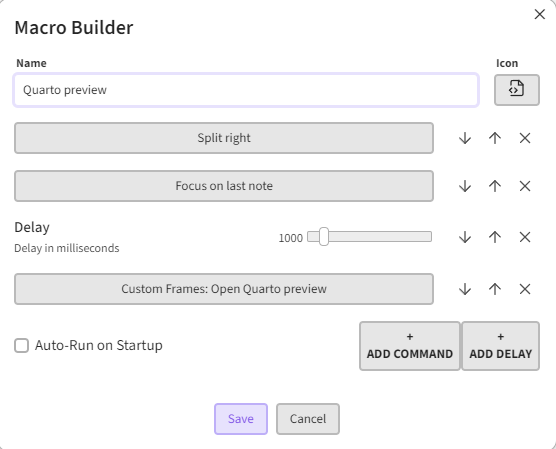
Not all of this is necessary, but after the initial setup, it makes the workflow convenient.
Demo
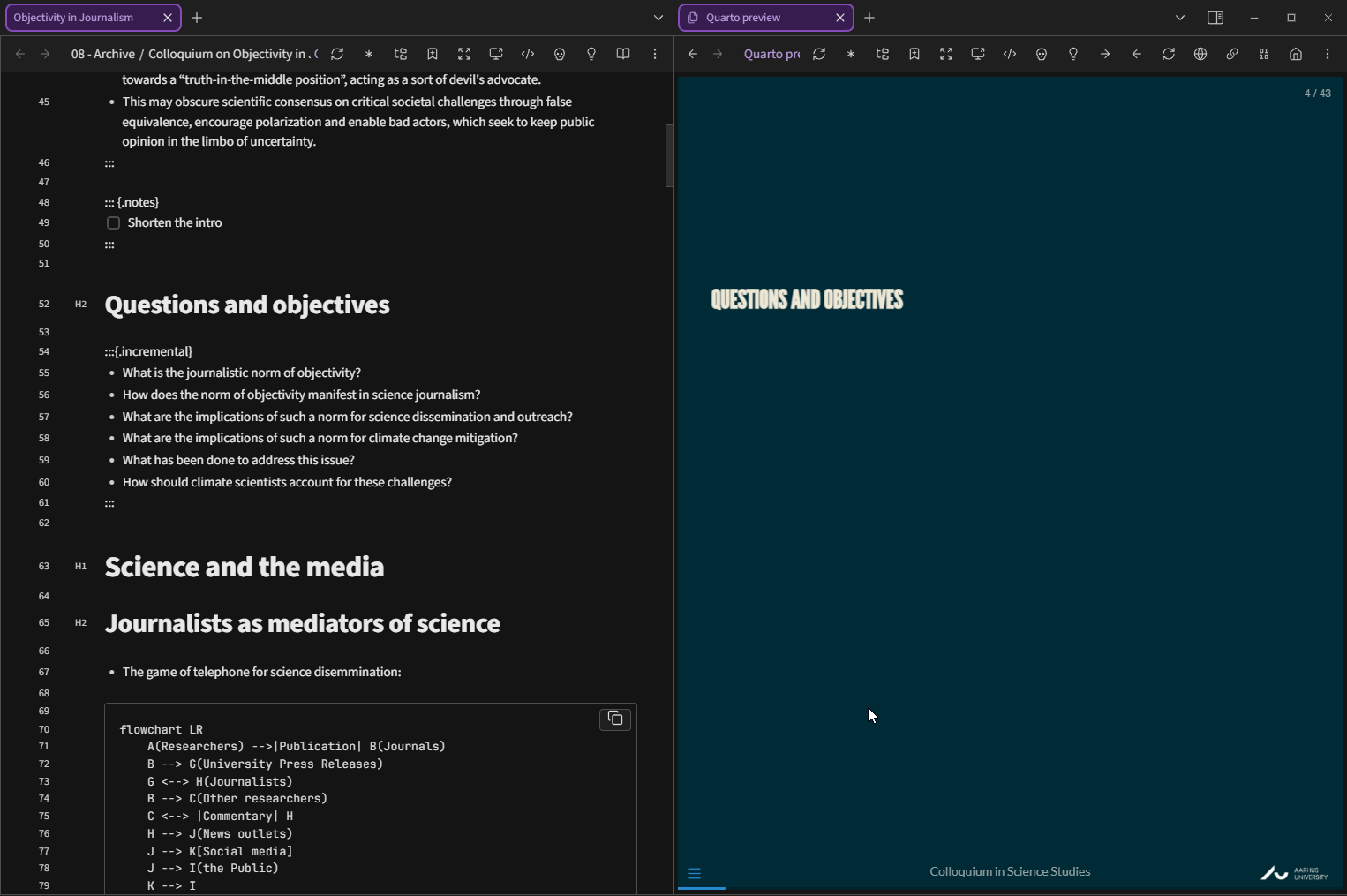
Original comment: Discord
Very cool! This is nice, but there are some things that advanced slides provided, such as jumping to slides when you click on one, as well as hot reloading when you change something.
Is it possible to wrap this entire functionality into a standalone plugin?
I just realized that it does hot reload! This is pretty cool. Is there a chance that you can get images to show up as well?
For example my embedded images of the form ![[Pasted image 20240113202511.png]] don’t show up.
While I know you don’t want to transfer it to another maintainer, but folks are concerned that it will go stale. I guess I would ask:
Does this, “I don’t plan on transferring Advanced Slides to another maintainer as I’m still developing it for myself.” mean the plugin will continue to be updated (if only for yourself) or not?
The option is a fork so the plugin can be updated to stay current. I’d rather avoid that.
(that said, I do have one, if that is the better path forward)
I have decided to stop sharing my development with the public until the Obsidian team introduces a central payment method for plugin creators like me in Obsidian. If you like, discontinue Advanced Slides is a protest against bad management by Obsidian and messages like the one from WhiteNoise don’t help because they show that there are problems in internal and external communication
But I can take your worries away! I myself still use Advanced Slides on a daily basis, I work as a consultant and I haven’t had a Power Point licence for over 2 years. In addition, there are still a large number of users who support me via a monthly payment or a one-off payment on Github, to which I feel obliged. Therefore here again the confirmation that If Obsidian change the plugin interface I will release a compatibility update for advanced slides
That’s all I have time for at the moment. A new feature means that it has to be compatible with all other existing features, because there will always be the user and the case that two features are used together, which I first thought of in this way. The rendering of Advanced Slides is much more complex than Obsidian itself because it has a multidimensionality due to the layouting component, which makes it a powerful tool, but it is also difficult to maintain. This maintenance takes time and has become a side job over time for me.
I read in the discord that some users were worried about my mental health, you can rest assured I’m fine, I made a decision like this not to burn myself out on a project like this and I’m sure it will stay that way in the future.
This may be a drastic step for some people, but rest assured, the topic has already been addressed several times in a number of discussions. I would like to refrain from discrediting parties here with admissions of guilt.
The ball is in Obsidian’s court.
Matt
My fork is just about ready to roll out. I updated Reveal.js to 5.0.5, replaced express with fastify, added config to change where custom themes are persisted, and made a few other changes so that I would be able to maintain it going forward.
I appreciate the work you put in to invent split and grid and integrate with obsidian rendering, etc., but I think there are other ways we can look at lightening the load.
I’m happy to take over maintenance of the plugin (and would welcome your help) and have my fork become the new/next/continued Advanced Slides, or I can release this as a proper fork using a different name, and see how that goes.