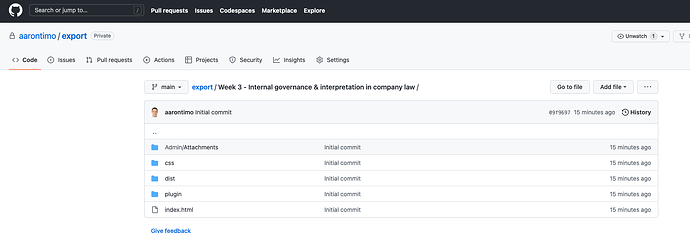See my previous post ![]()
Managed to find a workable solution. I adjusted the maxScale in the YAML frontmatter to 0.8 (default is 2), which did the trick.
i.e.
---
theme: simple
maxScale: 0.8
---
Hope this helps others.
Thanks @gbenko for helping. Stupid I am, I wasn’t going to think about the releases section of github !
Advanced Slides is amazing! I hope it returns to the community plug-ins.
I have an Advanced Slides plug-in to share. The plug-in uses the slide change events to trigger scene changes in OBS. A slide show can be created that controls when OBS scene changes occur. Here is a video and link to the demo vault.
Thanks for sharing the instructions. I get an error when i restarted obsidian and tried to enable advanced-slides-plugin from installed plugins in settings. Error message is “failed to load advanced slides plugin”
With version 1.20 Advanced Slides is back at Obsidian Community Plugins. ![]()
Hi,
Very happy with the return of this plugin even if the decision of the Obsidian developers has killed the mid-semester lessons.
There is still a problem with the html export, the images are not always copied, never in fact, requiring the images folder to be copied into the export folder.
Obsidian is set up like this:
- no wikilinks
- path relative to the md file
The vault is set up so that the images are in a sub-folder in the slideshow.
By the way, disabling wikilinks prevents the images from being inserted as background.
Hoping for a fix before next year ![]()
Please open a bug ticket on github with a sample vault attached.
Hi there,
Thanks for the amazing plugin and all the work done. I just started using yesterday and I am absolutely loving it. I am however encountering an issue. When I try to export my formatted slides to a pdf file (using the print function on the preview), only the first slide has text. Has anyone encountered this before? My slide render perfectly both in the browser and preview.
Thank you in advance!
Edit: This only happens on firefox, not on chrome. I have no clue what difference between the two cause this but I am thinking it is good to be aware of this.
Wow, using Advanced Slides to control OBS is super neat! Now I just need to find a presentation to give using it. ![]()
Will it supports ipad version?
Really silly question but how do you ‘run’ the presentation from Github. I’ve got the files in my Github repository but when I click the index file in Github it just opens the code. See
I found this https://www.quora.com/How-can-I-run-code-from-GitHub but I don’t know what to code to run. Is this in Python?
Thank you for your help.
You have to activate github pages for you’re repository. Here’s a nice tutorial on this part: Create a portfolio site with GitHub pages and reveal.js
I think there is a bug when embedding a part of note (ex: [[my note#hiérachie]] containing special charts (here: é)
Globally the way this plugin is implement embedded docs is rather instable
Hi, here a video showing the problem I have when trying to embed a part of a note in a slide.
When I embed the whole file it works. Then as I add the # to select a heading in the note, the content is rerplaced by the link
When I select the heading: same
When I delete the # and heading: same
Is it due to "special chars in the heading or file name ?)
see here: advanced slides cannot embed part of note in slide - YouTube
Hello, I have a question.
Most of my notes are separated as paragraphs with one space in between (using linter). I do not really want to go through and do a search and replace and add the — for each slide, is there a way I can tell advanced slides to just look for the “newline” and count that as a slide? That way it will do it automatically for all of my notes without any additional hassle.
Thank you for your hard work!
Looking into it ![]()
Hi.
Really nice to have the full power of Reveal.js within Obsidian - Thank you for creating this plugin.
Just wondering if there is a way to enable the auto-animation of code blocks as per the example here
I can auto-animate between slides as per your docs with <!-- .slide: data-auto-animate -->
But… to animate code blocks I need to:
- Enable line numbers (I can only seem to show them if I am highlighting specific lines)
-
Add a
date-id="something"to each code block on each slide so they are seen as being linked
Can the above be achieved somehow with the plugin as things stand?
Thanks
Steve C.
I’d be happy to pay for advanced slides. As an example, I pay 60/Year for inoreader in order to use the search functions, there is a free version, and the free version is top. I think freemium and some functions behind a paywall are very doable, and would not devalue your product. Right now I support 36/Y, but I would be in for more. Advanced Slides is awesome