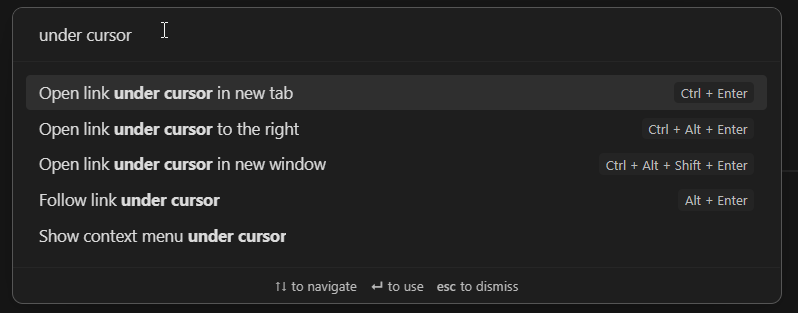Voicing support for this endeavor. Could/should be a toggle-able feature like any other.
Yes. Tabs are confusing
Option to turn off Tabs…realllly don’t like them
While I find the tabs visually distracting and useless for my workflow, I think the biggest issue that I have is that it disrupts the ‘back’ navigation behavior requiring me to guess when the back button will take me to a previous place or when I need to close one of the tabs with Ctrl+W.
My vote against tabs would be to make this back behavior consistent.
There’s nothing to guess, history is now per tab, like browsers.
Hi WhiteNoise, thank you for your response!
The guessing comes from the combination of the navigation between pages and tabs not being clear when you have your tab bar completely filled.
As I’m unaware of any way to navigate to a page without opening a tab using the keyboard I have to memorize my actions (did I click with the mouse or use the keyboard) if I wish to go ‘backwards’.
If there is a way to navigate to a page in the live preview mode with your keyboard without opening a new tab (like {space} or {enter} does in a browser when a link is selected) then I don’t think I would have an issue with the new tab system. I’m not aware of such a shortcut existing from my searching.
came here to say I also really do not like tabs. probably nice on paper but i find myself everyday having opened dozens of tabs , slowing obisidian down and just having to close them all again.
really annoying.
Please make this optional. This one thing is breaking obsidians utility for me honestly. And that makes me really really sad.
Or maybe please add an option to just allow a max number of tabs. I could live with the number 3. That might actually be useful.
Yes but …
One of the great things about obsidian was the ability to quickly go back and forward between ‘thoughts’. Now if I create a new note it opens a new tab: suddenly I have two tabs open, then three, four etc. And I can only go back within that tab. But which was the tab I was working on when I was thinking about (say) ‘trends’? Was that tab 1 or 2 or 3 …
Now I have to scroll through tabs and then back and forward. What was simple became exponentially complex.
Please give option to disable tabs
Thanks for explaining this well!
We may add a built in command to create a note in the current tab in the future.
Follow this FR:
https://forum.obsidian.md/t/add-an-option-to-create-new-notes-on-current-tab-instead-of-a-new-one/45055
With the highest respect. This won’t solve the issue at all.
I want obsidian back. Where I can focus on one note. GO back and forward through my recently open notes , where i can use the quickswitcher to quickly get back to and see recent notes. I truly consider obsidian broken as it is right now. It feels like the beginning of the end for the once greatest note taking tool ever. And I have used literally hundreds of tools over 30+ years. And they all did similar bollocks before they started dying.
I know I am exagerating but it is really is nearly THAT bad.
I want focus back not another browser with hundreds of tabs open. These are a dime dozen…
You still can do those things. It would be better if you are specific about some workflow that now is impossible, like having the new note in current tab.
I cannot do these things, otherwise I’d not be here to complain. And it takes a lot for me to take the time to complain here, believe me ![]()
When using the quick switcher to select a note it ALWAYS OPENS A NEW TAB.
What is needed is an option to just use ONE SINGULAR TAB all the time if one wants to.
that’s all.
AnthonyH above explained it well.
That doesn’t happen to me. Try the sandbox vault.
Hereby I apologise for being such a stupid a*****e.
After sandboxing I found that the default behaviour is indeed that it opens in a selected note in the same tab.
After some searching and fiddling I found out that for some reason the quickswitcher++ behaviour was set to always open a new tab.
Which is weird since I can’t remember ever setting this up at all.
My sincere apology and bravo for your patience!
I’m sorry.
ok. it seems given @cocoonkid response below that ‘sandbox vault’ may be the solution I am looking for. Because like him every time I create a new note it opens a new tab. This must be set up in default somewhere.
However, I’m a writer, not a tech guy. What the heck is ‘sandbox vault’ and how do I try it?
(And why does Obsidian presume new note=new tab anyway?)
Basically create a new fresh vault and add half a dozen test notes and try if the unwanted behaviour exists in this virgin state when no default settings are changed or 3rd party plugins have been installed.
No, I already replied to you.