Use case or problem
Inserting two consecutive spaces automatically inserts a period . Is there a way to disable this behavior?
I realize there are macOS settings interfering here (see for instance In code blocks, fast insertion of spaces for indentation inserts a dot - #3 by laikoni). But I don’t want to disable the “period on two spaces” that macOS inserts on all text editors, just on Obsidian. And in particular, within math blocks.
I made a short recording to display the issue. Note how the first time I double-space the . is not inserted, but it is inserted the second time. So it happens sometimes (can’t tell precisely what conditions trigger this deterministically).
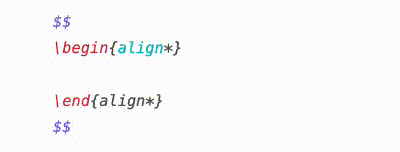
Proposed solution
Add a settings to disable the automatic insertion of period after two consecutive spaces in special blocks such as math, or code blocks.
I believe automatic insertion of periods should still happen in normal text.