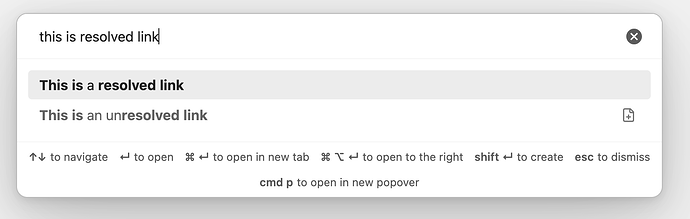I often confuse unresolved links for existing notes and mistakenly open them, which turns them into proper notes. The icon to the right of unresolved links is very easy to miss too.
While there’s an option to hide unresolved links in the Quick switcher core plugin settings, I still want to see them.
This CSS snippet solves this by making unresolved links appear at 0.7 opacity of resolved links—mirroring how unresolved links appear as bleak in the editor.
.suggestion-item.mod-complex:has(.suggestion-flair > .lucide-file-plus) > .suggestion-content {
opacity: 0.7;
}
Differentiate_unresolved_links_in_Quick_switcher.css (115 Bytes)
Alternatively, one could format such links in italics:
.suggestion-item.mod-complex:has(.suggestion-flair > .lucide-file-plus) > .suggestion-content {
font-style: italic;
}
From Discord.