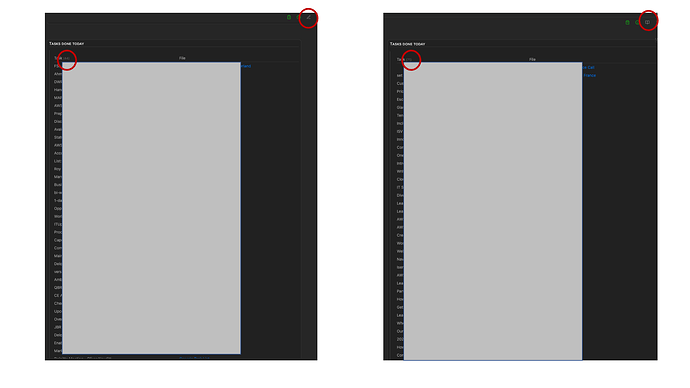Hi,
strange thing with Dataview ![]()
What I’m trying to do
I have a daily log in which I track, among other things, my tasks done during the day. The result is somewhat strange:
- when I am going into reading mode I see the correct data, however,
- when I am in preview mode, I see different data

I am using a little callout and then have the Dataview code.
The code is as follows:
> [!blank]
> - #### Tasks done today #mcl/list-card
>> ```dataview
>>TABLE WITHOUT ID regexreplace(Tasks.text, "((([📅⏳🛫⏫🔼🔽].*|\<.*)\n*$))", "") AS Task, file.link AS "File"
>>FROM "1 aws"
>>FLATTEN file.tasks AS Tasks
>>WHERE Tasks.completed AND substring(dateformat(Tasks.completion, "yyMMdd"),0) = substring(this.file.name,0,6)
>>```
The result looks depending on the reading or preview mode as follows - (I have put a gray box above the individual tasks, as I am using real data ![]() ):
):
Things I have tried
Now comes the most peculiar thing:
when I make a little change to the code and change immediately back again and then render new … the correct data is shown.
I have tried this with different folders (and different numbers of tasks) and I always have a difference between both modes, and when I edit the Dataview and back, render new, the outcome is correct.
Any help what to do, would be fantastic.
Have all a wonderful Sunday!
Thanks